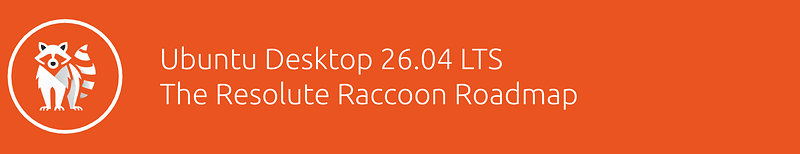The Desktop team has just returned from our engineering sprint in Gothenburg, and as we begin the development cycle for Ubuntu 26.04 LTS, I’m excited to share what’s coming next for Ubuntu Desktop.
Long-term support releases traditionally focus on stability, refinement, and a cohesive user experience across installation, daily use, security, and enterprise integration. Here is a look at the key themes and what we aim to deliver when 26.04 ships next April.
Desktop Experience
Gnome 50 and new default applications
We will continue tracking GNOME’s upstream cycle closely so Ubuntu users benefit from the latest improvements landing in GNOME 50.
Alongside this new GNOME release, we are introducing two new default applications:
- Showtime, replacing Totem as the default video player
- Resources, replacing the current system resource monitor
Both aim to provide modern, consistent, and easy to use defaults that fit naturally into the rest of the desktop environment.
Wayland on Nvidia & performance
Wayland is now the default session across modern GPUs, but we continue refining the experience.
In 26.04, we are addressing outstanding performance and stability issues so the Wayland session feels smooth and reliable on an even wider range of hardware.
Fingerprint readers improvements
Ubuntu Desktop ships on a wide range of OEM systems, and this cycle brings targeted integration work to improve that experience. A major focus is delivering secure, SPDM-based fingerprint authentication, bringing more reliable biometric support to certified devices. These enhancements directly improve the experience for users receiving Ubuntu pre-installed.
Better snap integration with the desktop
A constant focus for us is making applications packaged as snap feel fully native. For 26.04, we are improving how applications and their desktop files are identified, refining how the shell and portals recognise apps, and laying the groundwork for more predictable behaviour in launchers, file associations, and permission prompts.
Pipewire and audio stack improvements
PipeWire and the wider Linux audio stack evolve quickly upstream, which makes thorough testing difficult while still meeting the stability expectations of an LTS. For this cycle, we are exploring new packaging approaches that would make PipeWire easier to update, test, and maintain over time. These changes are largely behind the scenes: we are not replacing the existing Debian packages in this release, but we are laying a stronger foundation for the future and pave the way for Ubuntu Core Desktop.
More on the snap front
We also continue investing in the snap ecosystem by automating snap updates for Canonical-maintained snaps so applications remain up to date with less manual intervention.
In addition, we are migrating snaps to the core24 base, preparing key applications for a more recent runtime environment.
A Smoother and More Accessible Desktop Experience
Our goal is simple: Ubuntu should be accessible from the very first screen.
In 26.04, we are significantly improving both the installer and the first boot experience, ensuring that Ubuntu is usable and welcoming from the very first screen. This work includes fixing issues identified during recent audits, improving keyboard navigation and screen reader behaviour, and making it easier to enable accessibility features as soon as the system boots.
We are also exploring a major enhancement for screen reader users by introducing the Piper neural speech engine as the backend for Orca’s Speech Dispatcher. Piper delivers clearer, more natural speech output with lower latency, offering a noticeably more comfortable experience for users who rely on spoken feedback during installation and everyday use.
More Powerful and User-Friendly Security
TPM-backed full disk encryption: more control for users
Ubuntu 26.04 continues the work started in 25.10 to bring TPM-backed full-disk encryption to general availability.
This cycle focuses on polishing the experience and giving users more control. New features include the ability to add or remove a PIN or passphrase after installation, re-encrypt a disk directly from the Security Center, and benefit from clearer, localised error messages and refreshed documentation.
Friendlier, clearer permission prompts
We are also improving the design and behaviour of app permission prompts, giving them a cleaner, more modern look aligned with GNOME’s visual style.
The integration with the Security Center is tighter, making permissions easier to understand and manage.
This also includes improvements for microphone access and broader changes to make prompting more consistent across applications.
A Simpler and Unified Software Management Experience
Today, installing or updating software may involve several different tools: App Center, Software Properties, Update Manager or Firmware Updater, for example.
In 26.04, we are taking initial steps to centralise software management and make App Center the single place to handle all applications, independently of the packaging format…
This work includes fully managing deb packages directly in App Center, beginning the deprecation of older system tools (software-properties was first released in Ubuntu in February 2007!) and moving Ubuntu Pro features from Software Properties into the Security Center. We are also researching how to unify update settings and behaviour across Ubuntu Desktop to create a more intuitive and streamlined experience.
The result will be a cleaner, more modern software story that feels consistent regardless of packaging technology.
Improved Cloud Authentication & Enterprise Integration
Ubuntu 26.04 strengthens Ubuntu Desktop’s role in enterprise environments through enhanced cloud authentication and device-management capabilities and makes it easier to integrate into existing enterprise identity and security infrastructures.
This includes shipping authd in the official Ubuntu archive, publishing a generic OIDC broker to support a wider range of identity providers, enabling Microsoft password + MFA login flows instead of the device flow, and updating documentation to cover new login options and new CLI tooling.
Ubuntu on WSL
Ubuntu on WSL continues to be an essential part of our story for developers working on Windows, and 26.04 focuses on making that experience more reliable, observable, and easier to understand.
This cycle covers post-launch support and polish of Ubuntu Pro on WSL (more to come next week), ensuring a smooth experience as adoption grows. We are also expanding our automated testing for WSL images and integrating these tests into our CI pipelines so regressions can be detected earlier.
Documentation also plays a major role. We are preparing new guides with clearer explanations of WSL concepts, better coverage of multi-instance workflows, and practical examples for container and IDE-based development. We are refreshing the documentation homepage, improving SEO and analytics, and updating the Landscape Pro for WSL documentation to make real deployments easier to navigate.
Ubuntu Desktop Documentation
Ubuntu 26.04 introduces the most significant documentation push we’ve undertaken in years, spanning Desktop, WSL and Enterprise.
A large part of this work involves migrating tutorials from ubuntu.com into the new Desktop product documentation, rewriting and validating them to meet current standards. In parallel, we are launching a new Ubuntu wiki for community-maintained content.
We are also adopting improved homepage and landing-page models that group topics more intuitively and make large documentation sets easier to navigate.
The goal is simple: whether you are a new user or an administrator deploying Ubuntu at scale, finding clear, accurate and up-to-date information should be effortless.
Release Timeline
Key milestones for Ubuntu 26.04 LTS include:
- Feature Freeze: February 16th, 2026
- User Interface Freeze: March 12th, 2026
- Beta Release: March 23rd, 2026
- Final Freeze: April 16th, 2026
- Final Release: April 23rd, 2026
Stay Involved
We’ll continue sharing progress throughout the cycle. Join us on Matrix or Discourse and do not hesitate to provide your feedback. It is always welcome!
Stay tuned as we build the next Ubuntu LTS together!