Note: With the latest 1.23.0 release, the Anbox Cloud documentation is moved to https://documentation.ubuntu.com/anbox-cloud/en/latest/. Hence, the information in this discourse post may be obsolete. The documentation posts on discourse will be unlisted and archived shortly.
Discourse will still be used for user engagement and release announcements.
The rendering pipeline of Anbox Cloud can vary depending on the GPU used. This guide explains in detail, the rendering architecture of Anbox Cloud while discussing the different rendering pipeline models.
Overview
For AMD, Intel and NVIDIA GPUs, an OpenGL ES or EGL driver is layered on top of the Vulkan API. Since Vulkan API provides better GPU management at a lower level than OpenGL ES or EGL, this approach is beneficial and preferred by many users.
To have a better understanding of the rendering architecture of Anbox Cloud, it is important to understand what the Android framework offers in terms of rendering. In Android, applications interact with the SurfaceFlinger which is the system compositor that is responsible for composing a frame together from all the outputs rendered by different applications. The frame is then submitted to the hardware composer which renders the frames on a screen. For more information on Android graphics components and how they work, see https://source.android.com/docs/core/graphics.
Rendering pipeline
Anbox Cloud has two rendering pipeline models - one for NVIDIA and the other for Intel and AMD. However, irrespective of the GPU that you use, the path of a frame typically looks like this: Android application > SurfaceFlinger > Hardware composer > Anbox Cloud > Display on screen or send it to streaming component.
For communication between the hardware composer module on the Android side and Anbox runtime, we use the Wayland protocol. So Anbox Cloud really functions as a compositor for Android i.e., the hardware composer module receives frames from the SurfaceFlinger and notifies Anbox runtime using Wayland. The Anbox runtime then submits the frame towards its output, which is either the screen or the streaming component.
For NVIDIA
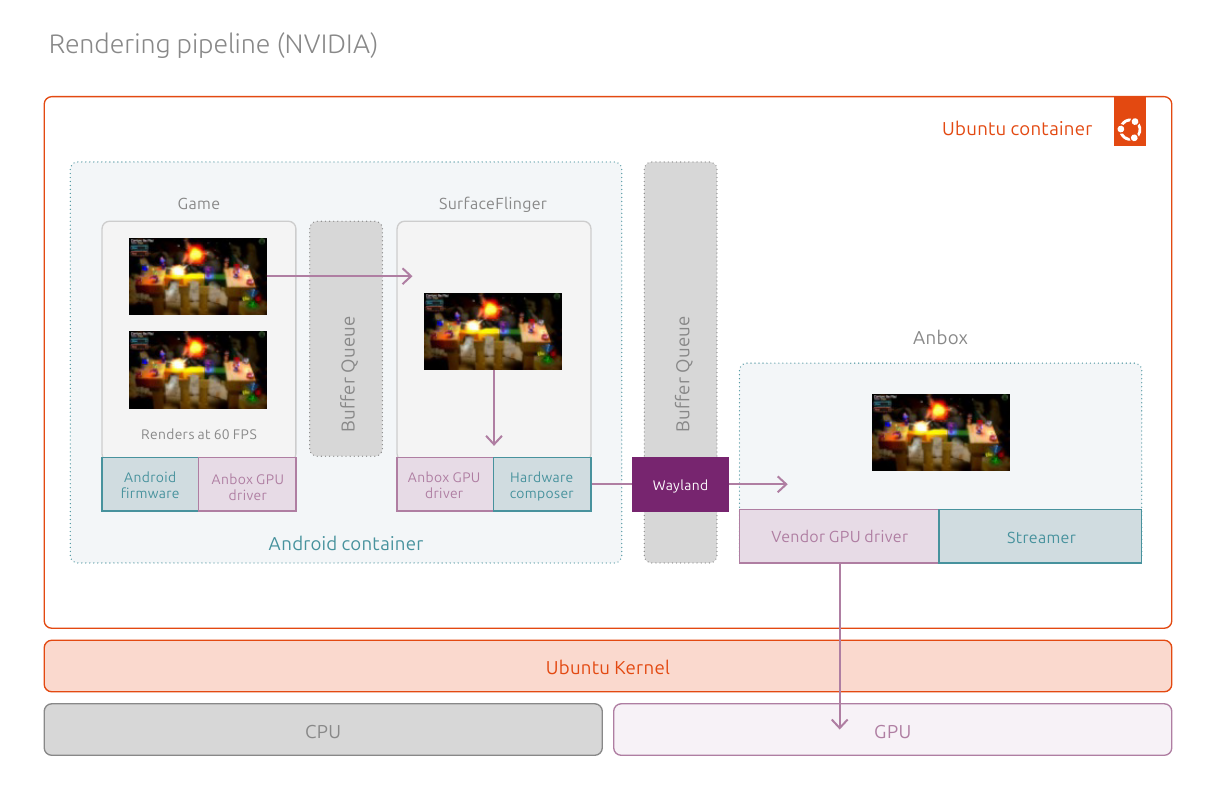
For NVIDIA GPUs, we cannot use the NVIDIA driver inside Android because of compatibility issues. Instead, Anbox Cloud uses the Venus driver from the Mesa project to provide a fully conformant Vulkan driver to Android. The Venus driver is located on the Android side and streams Vulkan API calls to a renderer on the Ubuntu side based on the virglrenderer project. The renderer executes all Vulkan API calls against the actual NVIDIA driver.
As the Venus Vulkan driver only provides Vulkan API support for Android, we use ANGLE to layer OpenGL ES and EGL on top.
In terms of performance, this could be perceived to have some transmission overhead when compared to the rendering on Intel and AMD GPUs. However, Anbox Cloud is optimised to keep this overhead minimal and the additional overhead due to the transmission of Vulkan API calls from the Android space to the Ubuntu side renderer is not significant enough to affect most use cases.
In older versions, Anbox Cloud used a similar rendering pipeline for NVIDIA GPUs which only supports OpenGL ES and EGL but could not provide Vulkan API support. Since the 1.21.0 release, VirGL was also available as a rendering option but had to be enabled explicitly.
Starting 1.22.0, Anbox Cloud uses VirGL as the default renderer for NVIDIA GPUs. If VirGL is not compatible for your use case (and you require the older implementation), contact us.
For Intel and AMD
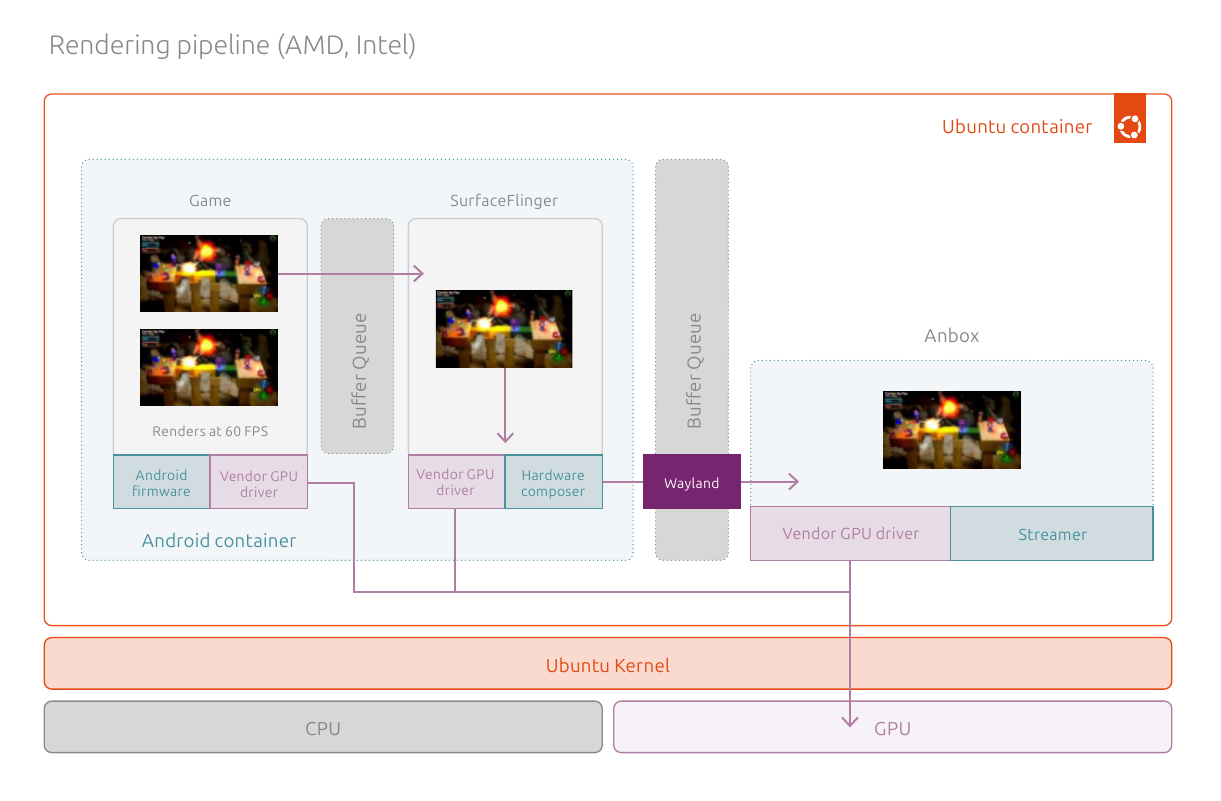
For AMD and Intel GPUs, Anbox Cloud uses Vulkan as API in the Android space and we use ANGLE on top of Vulkan to circumvent OpenGL ES and EGL. Since the Mesa driver (vendor GPU driver) is available directly in the Android space, we do not have the overhead of the remote procedure call implementation as in the pipeline for NVIDIA.