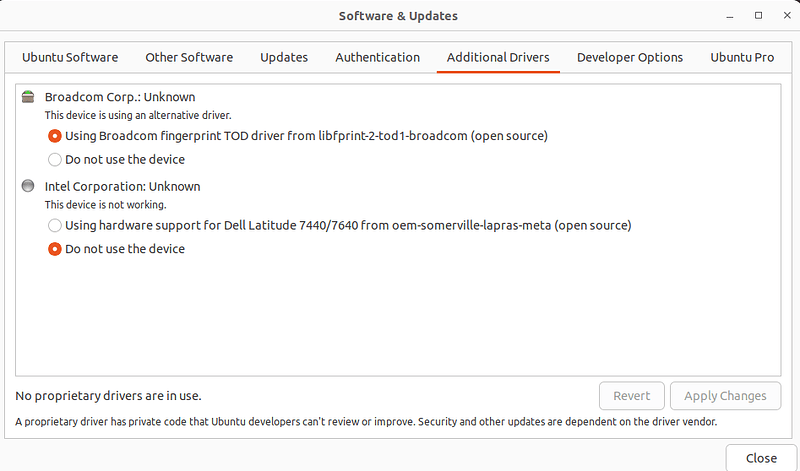Hi @federicarike,
My MIPI camera was working until the last update few weeks ago. I also have a Dell Latitude 7440 with Ubuntu 22.04. I followed the instructions you gave to @mrivera76 :
My machine
# hostnamectl
Static hostname: c:
Pretty hostname: c:
Icon name: computer-laptop
Chassis: laptop
Machine ID: c:
Boot ID: c:
Operating System: Ubuntu 22.04.5 LTS
Kernel: Linux 6.8.0-51-generic
Architecture: x86-64
Hardware Vendor: Dell Inc.
Hardware Model: Latitude 7440
removing intel-ipu6
# sudo add-apt-repository --remove ppa:oem-solutions-group/intel-ipu6
Repository: 'deb https://ppa.launchpadcontent.net/oem-solutions-group/intel-ipu6/ubuntu/ jammy main'
Description:
This is a edge development branch to integrating the Intel MIPI IPU6 stack.
*** Please DON T use ppa:oem-solutions-group/intel-ipu6 in your daily work because this is a development PPA that it will often break the MIPI camera during the development. ***
https://wiki.ubuntu.com/IntelMIPICamera
...
Get:28 http://es.archive.ubuntu.com/ubuntu jammy-backports/multiverse amd64 DEP-11 Metadata [212 B]
Fetched 1.424 kB in 2s (616 kB/s)
Reading package lists... Done
Updating and installing linux-modules-ipu6-generic-hwe-22.04
sudo apt update
sudo apt-get install --no-install-recommends --yes \
linux-generic-hwe-22.04 \
linux-modules-ipu6-generic-hwe-22.04 \
linux-modules-usbio-generic-hwe-22.04
Reading package lists... Done
Building dependency tree... Done
Reading state information... Done
linux-generic-hwe-22.04 is already the newest version (6.8.0-51.52~22.04.1).
linux-modules-ipu6-generic-hwe-22.04 is already the newest version (6.8.0-51.52~22.04.1).
linux-modules-usbio-generic-hwe-22.04 is already the newest version (6.8.0-51.52~22.04.1).
The following packages were automatically installed and are no longer required:
linux-modules-iwlwifi-generic-hwe-22.04 linux-modules-iwlwifi-oem-22.04b
Use 'sudo apt autoremove' to remove them.
0 upgraded, 0 newly installed, 0 to remove and 0 not upgraded.
sudo apt-get autoclean
sudo apt-get autoremove
sudo reboot
As you mentioned, I should use Lapras for Latitude 7440, but it cannot be installed. I have a limitation here by my company and I cannot upgrade from Ubuntu 22.04 to Ubuntu 24.04:
EDITED
sudo add-apt-repository --list
deb http://es.archive.ubuntu.com/ubuntu/ jammy main restricted multiverse universe
deb http://es.archive.ubuntu.com/ubuntu/ jammy-updates main restricted multiverse universe
deb http://es.archive.ubuntu.com/ubuntu/ jammy-backports main restricted multiverse universe
deb http://security.ubuntu.com/ubuntu jammy-security main restricted multiverse universe
deb http://repository.spotify.com stable non-free
deb https://ppa.launchpadcontent.net/touchegg/stable/ubuntu/ jammy main
deb [arch=amd64] https://dl.google.com/linux/chrome/deb/ stable main
deb http://dell.archive.canonical.com/ jammy somerville-lapras-13 somerville-lapras somerville
deb [arch=amd64,arm64,armhf] https://packages.microsoft.com/repos/code stable main
deb https://cloud.r-project.org/bin/linux/ubuntu jammy-cran40/
deb https://packagecloud.io/slacktechnologies/slack/debian/ jessie main
(base) fgome1@bsc-848818430:~$ sudo apt install oem-somerville-lapras-meta
Reading package lists... Done
Building dependency tree... Done
Reading state information... Done
The following additional packages will be installed:
oem-somerville-meta
The following NEW packages will be installed:
oem-somerville-lapras-meta oem-somerville-meta
0 upgraded, 2 newly installed, 0 to remove and 0 not upgraded.
Need to get 4.850 B of archives.
After this operation, 29,7 kB of additional disk space will be used.
Do you want to continue? [Y/n] y
Get:1 http://dell.archive.canonical.com jammy/somerville amd64 oem-somerville-meta all 22.04ubuntu2 [2.040 B]
Get:2 http://dell.archive.canonical.com jammy/somerville-lapras amd64 oem-somerville-lapras-meta all 22.04ubuntu9 [2.810 B]
Fetched 4.850 B in 0s (19,0 kB/s)
Selecting previously unselected package oem-somerville-meta.
(Reading database ... 348229 files and directories currently installed.)
Preparing to unpack .../oem-somerville-meta_22.04ubuntu2_all.deb ...
Unpacking oem-somerville-meta (22.04ubuntu2) ...
Selecting previously unselected package oem-somerville-lapras-meta.
Preparing to unpack .../oem-somerville-lapras-meta_22.04ubuntu9_all.deb ...
Unpacking oem-somerville-lapras-meta (22.04ubuntu9) ...
Setting up oem-somerville-meta (22.04ubuntu2) ...
Processing triggers for libglib2.0-0:amd64 (2.72.4-0ubuntu2.4) ...
Setting up oem-somerville-lapras-meta (22.04ubuntu9) ...
/usr/sbin/update-grub
Sourcing file `/etc/default/grub'
Sourcing file `/etc/default/grub.d/init-select.cfg'
Sourcing file `/etc/default/grub.d/oem-flavour.cfg'
Generating grub configuration file ...
Found linux image: /boot/vmlinuz-6.8.0-51-generic
Found initrd image: /boot/initrd.img-6.8.0-51-generic
Found linux image: /boot/vmlinuz-6.8.0-50-generic
Found initrd image: /boot/initrd.img-6.8.0-50-generic
Memtest86+ needs a 16-bit boot, that is not available on EFI, exiting
Warning: os-prober will not be executed to detect other bootable partitions.
Systems on them will not be added to the GRUB boot configuration.
Check GRUB_DISABLE_OS_PROBER documentation entry.
Adding boot menu entry for UEFI Firmware Settings ...
done
After this, my camera is still not working.
Cheese says the first line 16 times:
cheese
(cheese:6175): GLib-GObject-CRITICAL **: 11:30:34.941: g_value_dup_string: assertion 'G_VALUE_HOLDS_STRING (value)' failed
(cheese:6175): cheese-WARNING **: 11:30:34.944: Device '/dev/video0' does not support 2:0:0:0 colorimetry: ../sys/v4l2/gstv4l2object.c(4105): gst_v4l2_object_set_format_full (): /GstCameraBin:camerabin/GstWrapperCameraBinSrc:camera_source/GstBin:bin18/GstV4l2Src:v4l2src1:
Device wants 2:0:0:0 colorimetry
and VLC says
vlc v4l2:///dev/video0
VLC media player 3.0.16 Vetinari (revision 3.0.13-8-g41878ff4f2)
[00006073fe4a8640] main libvlc: Running vlc with the default interface. Use 'cvlc' to use vlc without interface.
Using mplane plugin for capture
[000078298c001130] v4l2 demux error: cannot get streaming parameters: Inappropriate ioctl for device
libv4l2: error turning on stream: Link has been severed
[000078298c001130] v4l2 demux error: cannot start streaming: Link has been severed
Using mplane plugin for capture
[000078298c001130] v4l2 demux error: not a radio tuner device
Using mplane plugin for capture
[000078298c0079e0] v4l2 stream error: cannot get streaming parameters: Inappropriate ioctl for device
libv4l2: error turning on stream: Link has been severed
[000078298c0079e0] v4l2 stream error: cannot start streaming: Link has been severed
QObject::~QObject: Timers cannot be stopped from another thread
Cheers and thanks in advance for any help!