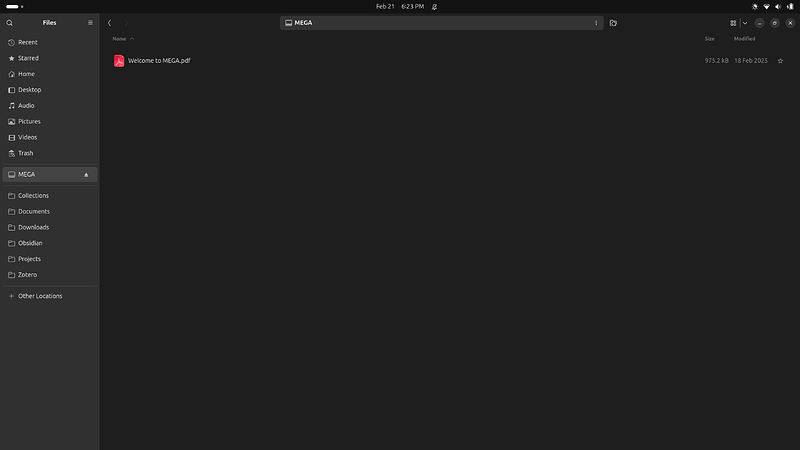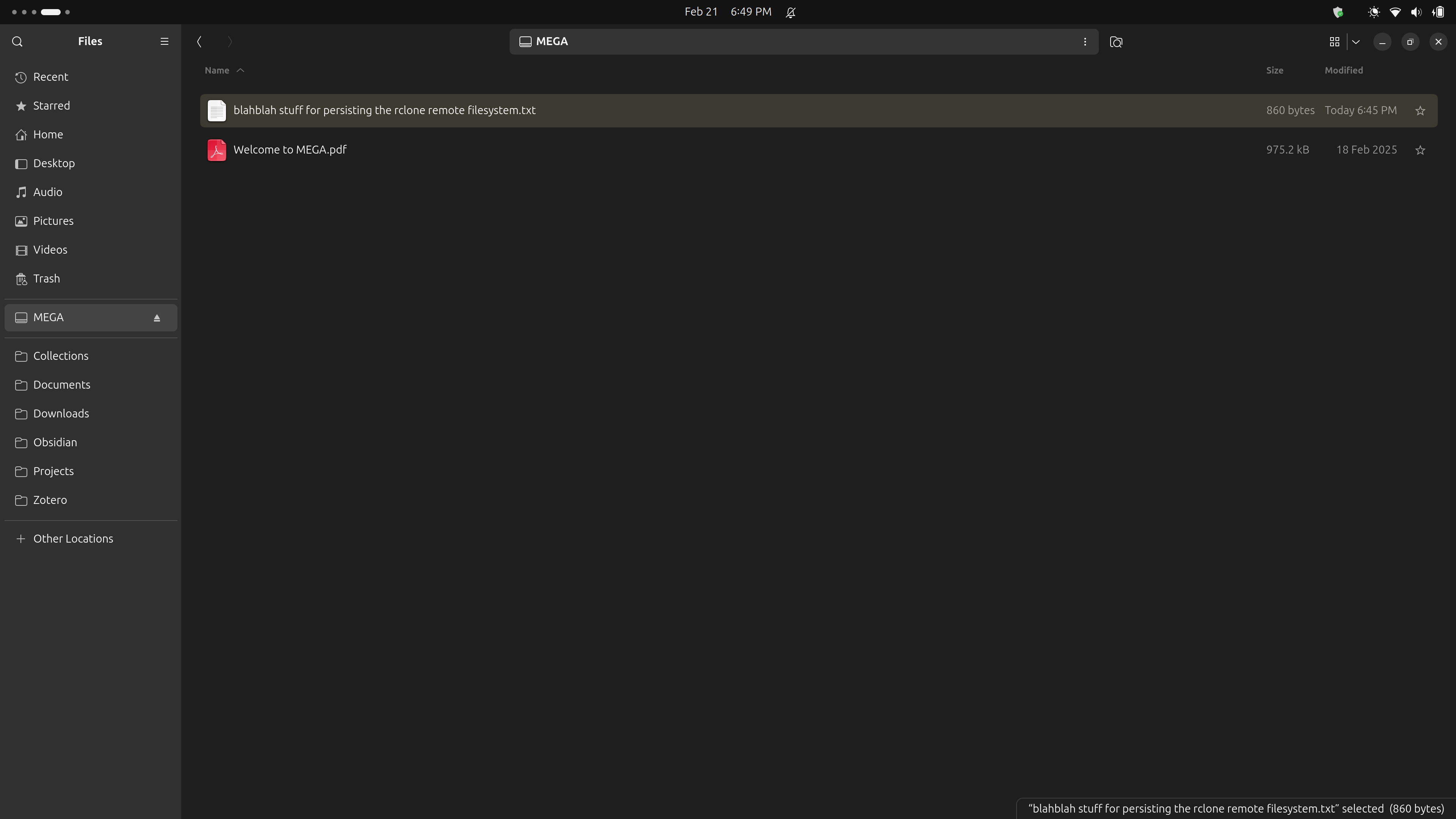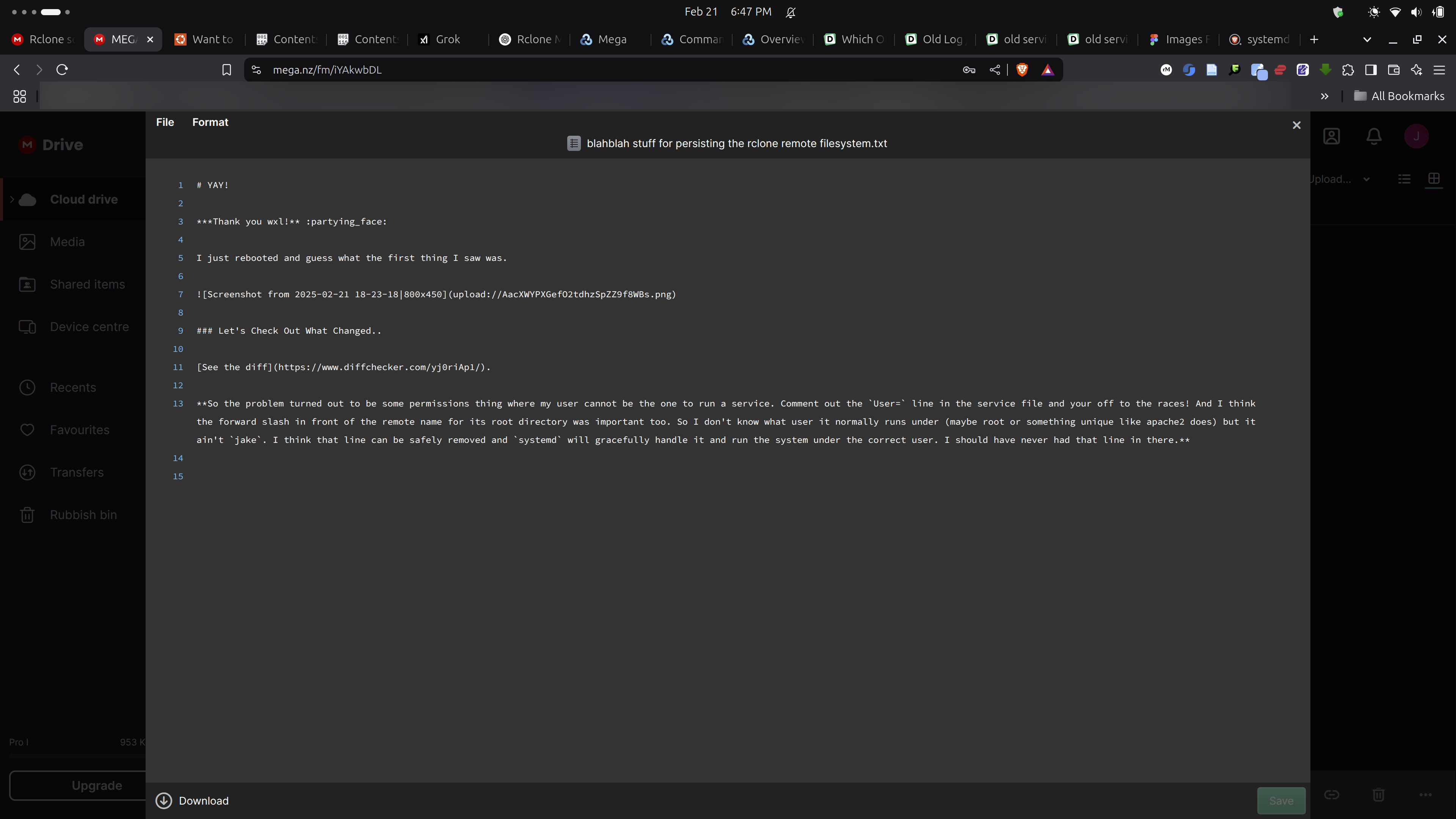I’m a disabled person with cognitive issues - I don’t talk like everyone else and it sometimes cost me. I’ve been trying to get this problem resolved but because of how I talk - or something - I’ve been unable to reach the resolution. I’m trying to persist a mount using systemd for rclone and I simply don’t have the skill level to connect the dots on my own.
I’m familiar on the command line and have run Ubuntu for something like 12 yrs now (I LOVE UBUNTU!). When I tried to solve this the last 3 days the other place people were pointing out an error message but I could not find out what exactly to DO in order to solve the problem and no one would address that part.
I would happily pay someone to solve my problem (like on upwork or something) but I am on a fixed income and I can barely pay my bills as it is. Please can someone explain what to do to fix this? I can’t find it
Please understand that a lot of code you see pasted here is not stuff I know or know how to do - I was told it over the last 3 days but never to the solution.
Please don’t discard me if I mistakenly add something that doesn’t belong - I’m trying to give enough info to show the current state and what I’m trying to do - I really need help to do this. I’m a not changing things while I wait so that the state remains the same when people are trying to help.
Context
I’m trying to mount a cloud storage named MEGA to my local system. When I first tired to use gnome + google drive I saw it was not sufficient for my use case so I tried to connect google drive (for 3 days) using the cloud console - which ultimately hit a dead end. I knew I wanted to use rclone (thats a hard yes) but when google wouldn’t play I went and got a different solution.
I signed up for MEGA - which is purportedly easy to set up with rclone. The setup with rclone went smoothly and easily (apparently); but, when I tried to set up a service with systemd to make the mount persist it fails. I tried several times (and did find one mistake in my service file that got corrected). I can’t find WHAT exactly to DO to fix the problem. I see the error message, I’ve had other point out the error message (and in the log file), but I don’t know why it is there - or what to do.
Goal
To make MEGA mount persist through reboots so that I can access and use it on my local machine through the file manager or command line. It is the entire MEGA file system (at its root) that I need to mount.
To be able to link,
ln -s, sibling directories in the home directory (the mount directory is in my home directory) into the synced directory so that they can continue to live where they are whilst at the same time being a part of the sync directory and of the cloud storage itself (some directories I don’t want to move into the sync directory to do this).

Expected Result
The file system mounts without error persisting through reboots and can be worked with on the command line or through the file manager.
I am able to work in a directory that is linked into the mounted / sync directory from within that directory and have changes reflected in the sync directory and at the remote.
The entire point of doing all of this was so I could link sibling directories into the mounted sync directory and work in those directories - directly - and locally.
Noteworthy (and you can verify using output pasted below)
- Mount Directory Name:
MEGA - Mount Directory Path:
/home/jake/MEGA - Remote Name:
MEGA: - Service File Name:
rclone-mega-sync.service - Service File Path:
/home/jake/.config/systemd/user/
Please Note: the value user in the service file path /home/jake/.config/systemd/user/ is actually a default directory (I had nothing to do with that).
What Has Been Done?
I’ve updated rclone to the latest version.
~$ rclone version
rclone v1.69.1
- os/version: ubuntu 24.04 (64 bit)
- os/kernel: 6.8.0-53-generic (x86_64)
- os/type: linux
- os/arch: amd64
- go/version: go1.24.0
- go/linking: static
- go/tags: none
I’ve run rclone config and it (seemingly) went smoothly + tested that I can mount the file system. I WAS able to mount the file system manually but that is no longer the case for some reason.
These are the current results (manually mounting with either of these fails / no successful mount).
jake@nixbox:~$ rclone mount mega:/ ~/MEGA --allow-other --vfs-cache-mode writes -vv --log-file /tmp/rclone.log
jake@nixbox:~$ rclone mount MEGA:/ ~/MEGA --allow-other --vfs-cache-mode writes -vv --log-file /tmp/rclone.log
^Cjake@nixbox:~$
~$ rclone config redacted
[MEGA]
type = mega
user = XXX
pass = XXX
### Double check the config for sensitive info before posting publicly
There is a single file in my MEGA storage and I can see it in the web interface but not locally inside the ~/MEGA directory - I guess that means it isn’t mounting with either of those commands? The second one did not close (it just hung) so I though it was working but the contents were not there. The first one just gave a newline without any output.
The Service File I Have
Is there something in here I don’t seee? Some `user` instead of the actual value??
[Unit]
Description=Rclone Mount for Mega Sync Folder
After=network-online.target
Wants=network-online.target
[Service]
Type=simple
User=jake
ExecStart=/usr/bin/rclone mount MEGA: /home/jake/MEGA \
--allow-other \
--vfs-cache-mode writes
ExecStop=/bin/fusermount -u /home/jake/MEGA
Restart=on-failure
RestartSec=10
[Install]
WantedBy=default.target
The Exact Commands I Ran Right After
1985 nano ~/.config/systemd/user/rclone-mega-sync.service
1986 systemctl --user stop rclone-mega-sync
1987 systemctl --user daemon-reload
1988 systemctl --user stop rclone-mega-sync
1989 systemctl --user enable rclone-mega-sync
1990 systemctl --user start rclone-mega-sync
1991 systemctl --user status rclone-mega-sync
1992 systemctl --user stop rclone-mega-sync
1993 nano ~/.config/systemd/user/rclone-mega-sync.service
1994 history
Outputs
Line 5: code=exited, status=216/GROUP - I don’t know why but I just want to fix it I don’t want to be an expert in linux or rclone to do it I just want to use it (please understand my sentiment).
~$ systemctl --user status rclone-mega-sync
● rclone-mega-sync.service - Rclone Mount for Mega Sync Folder
Loaded: loaded (/home/jake/.config/systemd/user/rclone-mega-sync.service; enabled; preset: enabled)
Active: activating (auto-restart) (Result: exit-code) since Fri 2025-02-21 12:10:56 PST; 6s ago
Process: 11571 ExecStart=/usr/bin/rclone mount MEGA: /home/jake/MEGA --allow-other --vfs-cache-mode writes (code=exited, status=216/GROUP)
Main PID: 11571 (code=exited, status=216/GROUP)
CPU: 0
rclone mount mega:/ ~/MEGA --allow-other --vfs-cache-mode writes -vv --log-file /tmp/rclone.log # Places some log contents into this file
Links I’ve Seen But Not See The Answer Now
*Can anyone please show me how to fix this?*