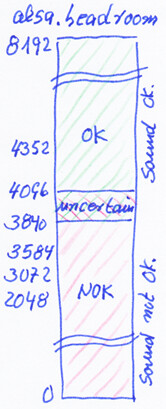Hello
my setup here is:
(All on Dell LapTop Precision 7730, see picture below)
Host Windows11_25H2, VMwareWorkstation_17.6.4, VM Ubuntu2022.04
with GnuRadio and all works fine.
I know, never touch a running system…
But now, I decided, it is time to modify my setup and
switch to Ubuntu_2025.10.
Therefore I installed a new VM with Ubuntu2025.10 from
ubuntu-25.10-desktop-amd64.iso
and all the updates after the basic installation.
All works fine, but NOT the sound.
The playback is distorted and crackling.
Here is for clarify, a simplified schematic of the system:Ubuntu Support Template
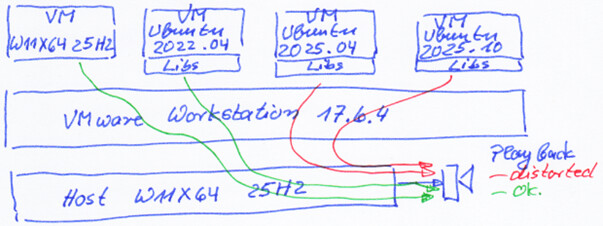
I have seen, that the audio system has switched from
Ubuntu2022.04/PulseAudio to Ubuntu2025.10/PipeWire.
I think that is maybe the problem for that distortion.
Therefore I checked the installed libraries on the two
ubuntu_systems and found on:
Ubuntu2022.04 (with updates)
gstreamer1.0-pipewire/lunar-updates,now 0.3.65-3ubuntu1 amd64 [installed,automatic]
libpipewire-0.3-0/lunar-updates,now 0.3.65-3ubuntu1 amd64 [installed,automatic]
libpipewire-0.3-common/lunar-updates,now 0.3.65-3ubuntu1 all [installed,automatic]
libpipewire-0.3-modules/lunar-updates,now 0.3.65-3ubuntu1 amd64 [installed,automatic]
pipewire-alsa/lunar-updates,now 0.3.65-3ubuntu1 amd64 [installed,automatic]
pipewire-audio/lunar-updates,now 0.3.65-3ubuntu1 all [installed,automatic]
pipewire-bin/lunar-updates,now 0.3.65-3ubuntu1 amd64 [installed,automatic]
pipewire-pulse/lunar-updates,now 0.3.65-3ubuntu1 amd64 [installed,automatic]
pipewire/lunar-updates,now 0.3.65-3ubuntu1 amd64 [installed,automatic]
and on Ubuntu 2025.10 (with updates)
gstreamer1.0-pipewire/questing,now 1.4.7-3ubuntu2 amd64 [installed,automatic]
libpipewire-0.3-0t64/questing,now 1.4.7-3ubuntu2 amd64 [installed,automatic]
libpipewire-0.3-common/questing,now 1.4.7-3ubuntu2 all [installed,automatic]
libpipewire-0.3-modules/questing,now 1.4.7-3ubuntu2 amd64 [installed,automatic]
pipewire-alsa/questing,now 1.4.7-3ubuntu2 amd64 [installed,automatic]
pipewire-audio/questing,now 1.4.7-3ubuntu2 all [installed,automatic]
pipewire-bin/questing,now 1.4.7-3ubuntu2 amd64 [installed,automatic]
pipewire-pulse/questing,now 1.4.7-3ubuntu2 amd64 [installed,automatic]
pipewire/questing,now 1.4.7-3ubuntu2 amd64 [installed,automatic]
In the xxx.vmx for all virtual machines the sound configuration is the same
sound.startConnected = “FALSE” (I start this individuelly)
sound.present = “TRUE”
sound.pciSlotNumber = “34”
sound.autoDetect = “TRUE”
sound.filename = “-1”
And in the SoundSetting on all ubuntu VMs is:
AnalogOutput: ES1371/ES1373 Creative Labs CT2518
selected.
I keep this configuration, because it works on ubuntu_2022_04.
In the moment, I stuck at ground about this problem.
Please remember, there is a sound, but the sound is distorted and crackling.
This can be, wrong sample rate, wrong bit_size, wrong buffer size…
Has everybody an idea how can I fix this?
Thanks