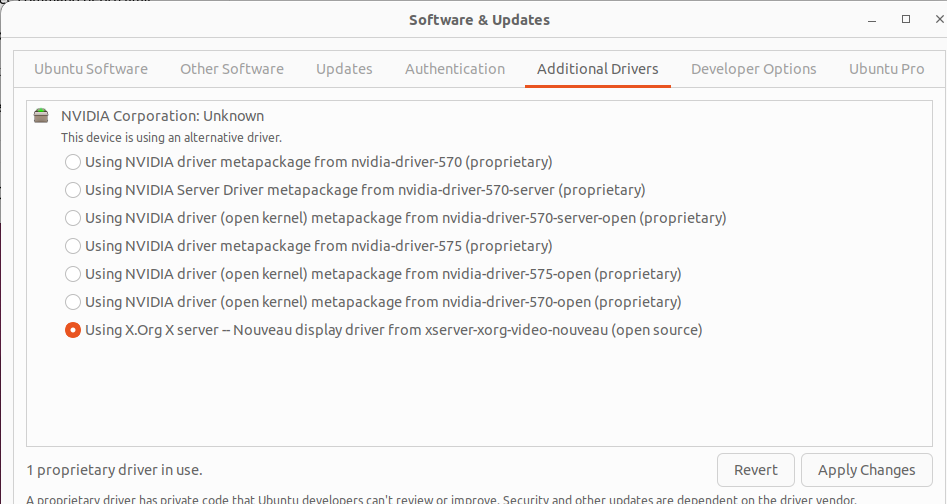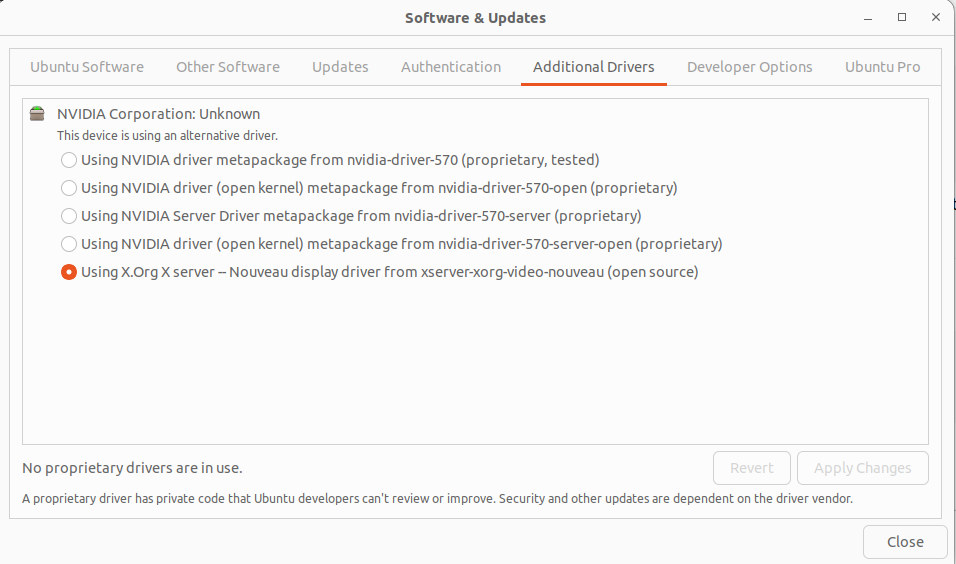Hello Ubuntu community!
I’m working on setting up my new MSI Vector 16 HX A2XW laptop for a dual Windows/Ubuntu boot for ROS2/HoloOcean/UE5 development.
I’m running into a problem where Ubuntu will not recognize my GPU. Here are the specifics.
Ubuntu Version:
Ubuntu 22.04.4 LTS (x86‑64 Desktop ISO, fully up‑to‑date)
Desktop Environment:
GNOME 42 (Wayland disabled; running the default Xorg session)
Problem Description:
Fresh install boots and works on Intel graphics, but my discrete NVIDIA RTX 5070 Ti Laptop GPU (Ada Lovelace, PCI ID 10de:2f18) never initializes:
- Installed
nvidia-driver-570(PPA) →nvidia-smisays “No devices were found”; renderer = llvmpipe - Installed
nvidia-driver-575(current “new-feature” branch in graphics-drivers PPA) → exact same result - Internal display works; HDMI is dead; 3D apps use software rendering
System Information:
- Laptop: MSI Vector 16 HX A2XW
- CPU: Intel Core i9‑14900HX (integrated graphics present)
- BIOS: latest; Secure Boot disabled
- GPU modes tried: Hybrid (MUX-less) and Discrete
What I’ve Tried:
- Tested
nvidia-driver-570as recommended by Ubuntu’s built-in “Additional Drivers” tool (without any third-party PPA) → no change - Added
ppa:graphics-drivers/ppa, re-testednvidia-driver-570→ no change - Upgraded to
nvidia-driver-575from same PPA → no change - Verified kernel modules load (
lsmod | grep nvidialistsnvidia,nvidia_drm,nvidia_uvm, etc.) - Confirmed driver bound to device (
lspci -kshowsKernel driver in use: nvidia) - Disabled Secure Boot, VMD, and Fast Boot in firmware
- Tested both Hybrid and Discrete GPU modes in BIOS
- Installed
build-essential/libglvnd-dev/pkg-config; installer shows no warnings - Purged and re-installed drivers multiple times; same outcome
Screenshots or Error Messages:
$ lspci | grep -i vga
01:00.0 VGA compatible controller: NVIDIA Corporation Device [10de:2f18] (rev a1)
$ dpkg -l | grep nvidia-driver
ii nvidia-driver-575 575.64.03-0ubuntu0~gpu22.04.1 amd64 NVIDIA driver metapackage
$ nvidia-smi
No devices were found
$ glxinfo | grep "OpenGL renderer"
OpenGL renderer string: llvmpipe (LLVM 15.0.7, 256 bits)
Would love some help on this as I’ve fought through multiple issues with getting this setup working, this seems like the last hurdle to get this setup functioning.