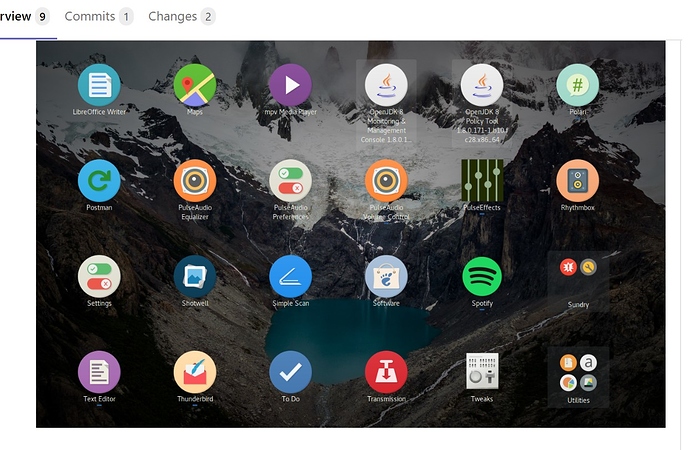It looks like the Focal Beta image has been marked as “released” and the testcases page is “archived”. I would keep testing the daily ISO and report any bugs you find.
I posted the following on extensions.org.gnome in reply to a bug report. I decided you may find the information useful:
@jcarmona - I responed to your error report and have not received
a reply. I assume your email on the error report is not working. I
installed ubuntu 20.04 beta. I found no proper way to set preferences of
installed extensions. It has version 3.36.0 of gnome shell installed.
It does not have the gnome shell extensions support software completely
installed. You can install an extension from the ego website but you can’t
set preferences from the website. It needs 3.36.0 and soon GS 3.36.1
version of the gnome extensions support package which provides
/usr/bin/gnome-shell-extension-prefs and /usr/bin/gnome-extensions.
I was able to get the extension to function with a secondary click by
installing the GS 3.36.0 version of gnome-shell-extension-prefs in
/usr/bin. This not really a solution. It only proves the software is
missing.
If ubuntu 2020.04 is to support gnome shell extensions it needs the proper
version of the the extension support apps for version 3.36.0 now and 3.36.1
later.
I am not a ubuntu user. Please report this problem to the ubuntu folks.
The add button disappears when a new daily has spun (and that ISO is no longer the latest).
To avoid this issue, when I start the test, I mark my machine (in comments) and hit the “in progress”, so the slot can be passed/failed whenever I finish (even if a new ISO/daily is spun during my testing).
Today’s daily:
-
The Folder icon on the Ubuntu Dock still doesn’t match with the other icons. This Folder icon is within a squircle.
-
The App Grid still cannot show more than 11 characters in the app name, so all longer names are cut off. It maybe best to leave the icons without names, as seen in the screenshot, there are 3 icons named LibreOffi…, 2 icons named Documen…, so it would be a question of guessing, if you don’t know/recognise the icon. It’d be quite strange in languages other than English. Or, there should be a tool tip, when the cursor hovers over the icon.
Hey Everyone,
I am just loving Ubuntu 20.04 Focal Fossa. Here are some problems that I have seen with my computer.
-
Some apps not working
Some apps are not fully optimized for Ubuntu 20.04. I have installed Zoom-client and Mailspring. Those do not work. I have also installed Steam onto my comptuer and it also does not work.
-
Files
I also agree with Chanath. The files app is just in a square. It does not match the other icons. Every icon that is installed by default should look the same.
Other than that I am really impressed with everything. Keep up the good work!
There’s not a lot of useful information we can work with here. Saying something is “not working” doesn’t give us any indication how it’s not working, what you have tried, any error messages that may appear or crash logs. Please consider thinking a little more about what specifically doesn’t work, how someone else might reproduce it, and what you have done to get to where you are.
If the app name below the icon is of not that important, we may as well have a grid of 6 x10 (as in the screenshot) or 6 x 12 grid. Or, get rid of the app name under the icon. (Same live iso. No additional extensions used.)
It appears that longer names can be achieved (images/videos in this blog).
This is partly due to the screen resolution you’re using. On a 1080p display, it’s the same number of icons but way more characters. There are existing bugs for this. https://gitlab.gnome.org/GNOME/gnome-shell/issues/363 & https://bugzilla.gnome.org/show_bug.cgi?id=663725
Below is a screenshot with Ubuntu 20.04 Unity on the same laptop. All characters of the app name are showing.
The problem with Gnome shell app grid was there from the beginning of Gnome shell, never really looked into. If this person had found a way to solve the problem, maybe Ubuntu devs should check with him, how he did that. They are shown in the images/videos in his blog. Certain questions had been asked here, maybe without solutions. The screenshots in that shows longer names, btw.
Feel free to contribute to the upstream bugs, or indeed the code we consume.
Here is what I mean. Hopefully, this helps.
Whenever I try installing Steam it downloads in a .deb file. I have to install a package manager from Debian’s website. Once I downloaded and installed the package manager I tried installing Steam. This is what happens when I try installing it. Maybe that is something that you guys can fix or maybe I have to run a command.

Thanks!
Focal has doesn’t have a python package, it only has python2 and python3 packages
Oh Ok. I will find a different way to install it.
Thanks!
If you want to install Steam now on Focal, you could edit the dependencies in the package:
# - Download the Steam deb (steam_latest.deb) and open a terminal in the same directory
# - Unpack the deb to the folder "steam":
dpkg-deb -R steam_latest.deb steam
# - Open the control file in a text editor:
gedit steam/DEBIAN/control
# - Change the "Depends:" line to have "python2" instead of "python" and save
# - Re-pack the deb to "steam.deb":
dpkg-deb -b steam steam.deb
# - Install the modified package
sudo apt install ./steam.deb
I don’t use steam, so I didn’t install it, but I ran apt with the -s flag to do a “dry-run”, and it gave no errors after changing it to python2.
The OP here is testing…so, the testing and some suggestions.
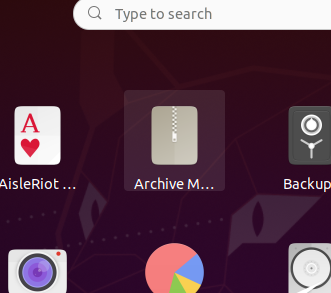
If you take the icon Archive M…, for example, in the App-grid, you see the highlighted box around the icon. The icon can be either made smaller, and/or pushed to the top of that box to make space for 2 lines of letters, and/or make the letters also smaller to make space for 3 lines. The icon doesn’t have to be in the right centre of the ‘box’, does it?
I am not a coder, so all I can do is report what I see, maybe suggest a probable solution. The coders can do something about that. I am a user, so what “upstream” does, or how Ubuntu uses that upstream is beyond my knowledge. I’m only doing what OP asked.
Just install steam from the focal repository, that package has correct dependencies.
I didn’t say you had to code a fix. I asked you to file a bug. Contribute by providing feedback to the place where the developers are. You’re absolutely not doing what “OP” asked, because “OP” was me, and I very clearly provided considerable documentation and videos detailing how to file a bug.
This has been told to you time and time again and you flat refuse to accept this from numerous people leads me to the conclusion you’re doing this to waste mine and other developers time. As such I believe you’re doing this in bad faith and will therefore suspend your account here. Find somewhere else to waste other people’s valuable time, or learn how to read, or both.