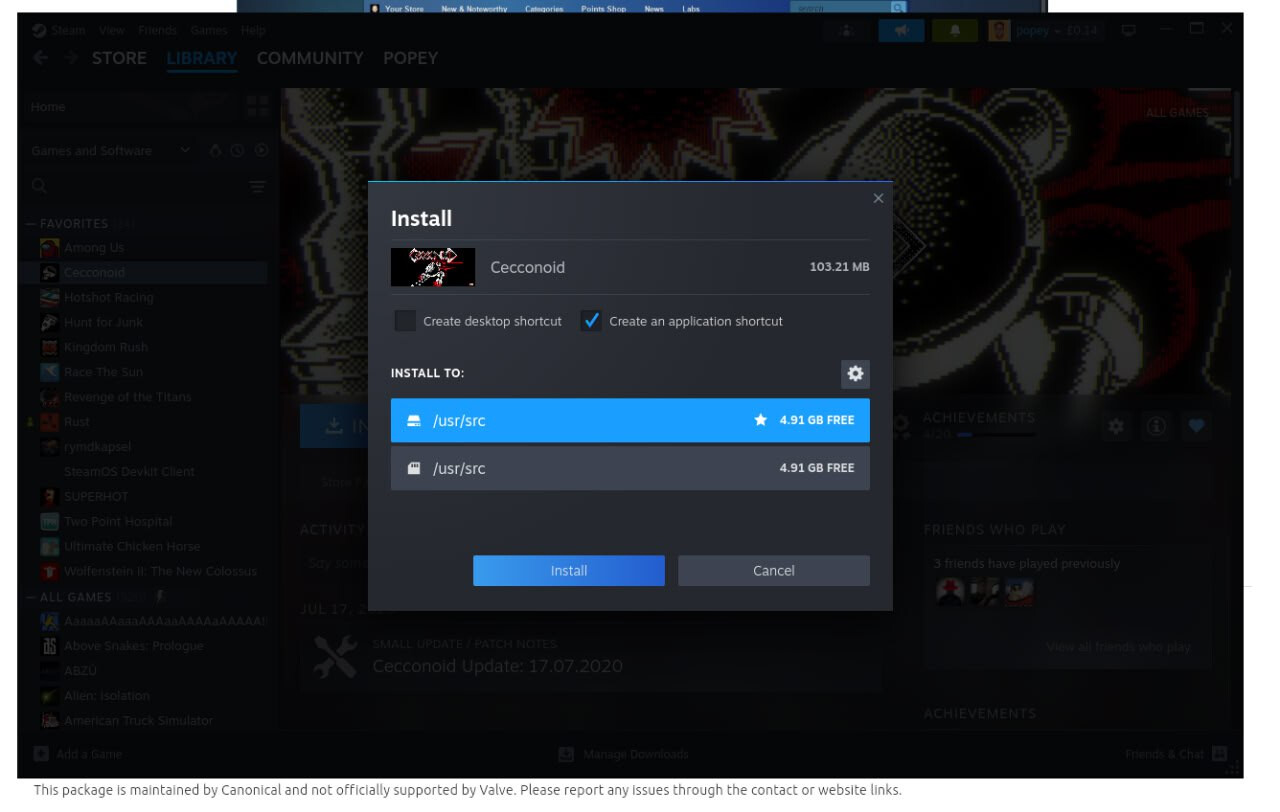Thanks for starting this thread @eeickmeyer. I certainly think this is an opportunity to do some positive things around the Steam Snap.
However, I think before we just pull the plug on the deb, we should have a plan for the rather janky setup process and strange UI bugs which appear to be known, but not tracked that I can see.
Just some examples after looking at the steam snap in a brand new install, for less than 30 minutes, with my “new user hat” on.
I am not saying these are showstoppers, just pointing out that it’s not as plain sailing as “just click install in the app center”. This needs to be especially noted for our novice users (who we see around here a lot), for whom some of these things are quite the challenge.
 NOTE: I am not asking anyone here to solve any of these, or discuss the solutions here. My point in raising them is to demonstrate that the experience in using the snap is far from what I’d expect, if the previously accepted ‘default’ way is being removed.
NOTE: I am not asking anyone here to solve any of these, or discuss the solutions here. My point in raising them is to demonstrate that the experience in using the snap is far from what I’d expect, if the previously accepted ‘default’ way is being removed.
- The store page is incredibly sparse. It does link to the git repo which is scary enough for new people.
But that then has a giant banner (unfathomly, at the bottom, which is weird IMHO), " For questions and troubleshooting, see the wiki."
- There appear to be unacknowledged weird issues with the UI. I found mention of it in the issues, but nobody seemed to say anything. When I installed my first game, the UI said it would install to
/usr/lib/modules which is somewhat alarming! I tried adding another drive, and now both of them show up as /usr/src.
Which results in this when I try to install. Which is a little confusing.
- I recorded some gameplay, and when I tried to export it to a folder, “something went wrong”
- Searching (on Google, Kagi, Bing, ChatGPT, startpage, askubuntu) online shows a very large number of article, threads, blogs etc pointing to
steam-installer.
This is all “out of the box”, with no messing around by me. Just trying out some basic things.
Again, I am not looking for anyone to solve the things that I found for me. I am merely highlighting the less than stellar quality of the experience.
Ok, let’s flip to positivity mode:
My proposals:
a) The store page needs a lick of paint, and should target new people, who are more likely than not going to hit these rough edges. It should signpost the wiki, and at the very least contain the snap connect details found in the wiki
b) Improve documentation for the stock experience. Perhaps loop in some community people to make videos detailing how to install steam in 25.10.
c) Have a Steam Snap testing day/week. So we can uncover these bugs, rather than have people just see them, and rage quit to the official deb without telling us what went wrong.
d) Have some people focused on working on those issues, so we can improve the snap experience.
Again, I’m just some guy, running Steam Snap and finding immediately there are issues. If I can stumble over these, there have got to be others with these issues, because I didn’t stretch this in any way.
I’d be happy to help with any of the above, but it can’t be down to one person, and this needs to be done before anyone yanks/blocks steam-installer from the archive.
 Thanks.
Thanks.