Ubuntu Version:
Ubuntu 24.04.3 LTS
GNOME version 46
Win System: Wayland
Kernel: 6.14.0-33-generic
Problem Description*:
- What goal are you trying to achieve?
I’m trying to run the ThinkorSwim desktop trading platform for Linux from Schwab. See: “Linux users” here: https://www.schwab.com/trading/thinkorswim/download
This is the second Ubuntu version/installion on this machine on which I have attempted to install the thinkorswim trading platform. In both cases, the installation process appears to be error-free, but the application fails to paint on startup. So I get the sign-in dialogue box for the application, and upon sign-in the startup progresses in exactly the same way that it does in Windows. For a split second, it kind of looks like the application windows paint. At least the outline of the windows. But then they crash. See: See: “Linux users” here: https://www.schwab.com/trading/thinkorswim/download
Relevant System Information:
Lenovo ThinkPad X1 Carbon 6th
Intel® Core™ i7-8650U × 8
16.0 GiB, 1TB,
Screenshots or Error Messages:
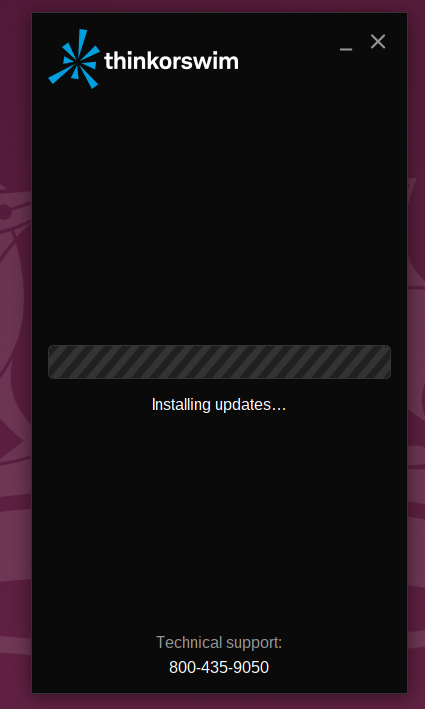
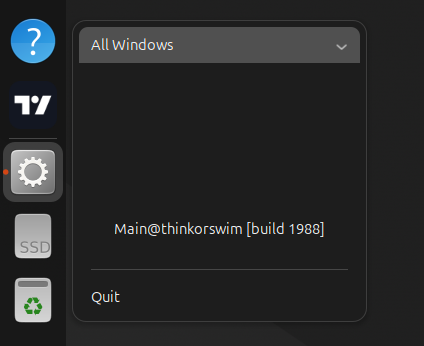
file:///home/scott/Pictures/Screenshots/Screenshot%20from%202025-08-09%2010-18-47.png
Terminal from installation:
To run a command as administrator (user "root"), use "sudo <command>".
See "man sudo_root" for details.
scott@scott-ThinkPad-X1-Carbon-6th:~$ sudo apt install gnupg ca-certificates curl
[sudo] password for scott:
Reading package lists... Done
Building dependency tree... Done
Reading state information... Done
gnupg is already the newest version (2.4.4-2ubuntu17.3).
gnupg set to manually installed.
ca-certificates is already the newest version (20240203).
ca-certificates set to manually installed.
The following NEW packages will be installed:
curl
0 upgraded, 1 newly installed, 0 to remove and 12 not upgraded.
Need to get 226 kB of archives.
After this operation, 534 kB of additional disk space will be used.
Do you want to continue? [Y/n] y
Get:1 http://us.archive.ubuntu.com/ubuntu noble-updates/main amd64 curl amd64 8.5.0-2ubuntu10.6 [226 kB]
Fetched 226 kB in 1s (323 kB/s)
Selecting previously unselected package curl.
(Reading database ... 153244 files and directories currently installed.)
Preparing to unpack .../curl_8.5.0-2ubuntu10.6_amd64.deb ...
Unpacking curl (8.5.0-2ubuntu10.6) ...
Setting up curl (8.5.0-2ubuntu10.6) ...
Processing triggers for man-db (2.12.0-4build2) ...
scott@scott-ThinkPad-X1-Carbon-6th:~$ curl -s https://repos.azul.com/azul-repo.key | sudo gpg --dearmor -o /usr/share/keyrings/azul.gpg
scott@scott-ThinkPad-X1-Carbon-6th:~$ echo "deb [signed-by=/usr/share/keyrings/azul.gpg] https://repos.azul.com/zulu/deb stable main" | sudo tee /etc/apt/sources.list.d/zulu.list
deb [signed-by=/usr/share/keyrings/azul.gpg] https://repos.azul.com/zulu/deb stable main
scott@scott-ThinkPad-X1-Carbon-6th:~$ sudo apt update
Hit:1 http://us.archive.ubuntu.com/ubuntu noble InRelease
Hit:2 https://dl.google.com/linux/chrome/deb stable InRelease
Hit:3 http://us.archive.ubuntu.com/ubuntu noble-updates InRelease
Hit:4 http://us.archive.ubuntu.com/ubuntu noble-backports InRelease
Get:5 https://repos.azul.com/zulu/deb stable InRelease [5,289 B]
Hit:6 https://tvd-packages.tradingview.com/ubuntu/stable jammy InRelease
Hit:7 http://security.ubuntu.com/ubuntu noble-security InRelease
Hit:8 https://deb.opera.com/opera-stable stable InRelease
Get:9 https://repos.azul.com/zulu/deb stable/main amd64 Packages [357 kB]
Hit:10 https://repo.yandex.ru/yandex-browser/deb stable InRelease
Fetched 362 kB in 1s (303 kB/s)
Reading package lists... Done
Building dependency tree... Done
Reading state information... Done
12 packages can be upgraded. Run 'apt list --upgradable' to see them.
scott@scott-ThinkPad-X1-Carbon-6th:~$ ^C
scott@scott-ThinkPad-X1-Carbon-6th:~$ apt list --upgradable
Listing... Done
gnome-initial-setup/noble-updates 46.3-1ubuntu3~24.04.2 amd64 [upgradable from: 46.3-1ubuntu3~24.04.1]
gvfs-backends/noble-updates 1.54.4-0ubuntu1~24.04.1 amd64 [upgradable from: 1.54.0-1ubuntu2]
gvfs-common/noble-updates 1.54.4-0ubuntu1~24.04.1 all [upgradable from: 1.54.0-1ubuntu2]
gvfs-daemons/noble-updates 1.54.4-0ubuntu1~24.04.1 amd64 [upgradable from: 1.54.0-1ubuntu2]
gvfs-fuse/noble-updates 1.54.4-0ubuntu1~24.04.1 amd64 [upgradable from: 1.54.0-1ubuntu2]
gvfs-libs/noble-updates 1.54.4-0ubuntu1~24.04.1 amd64 [upgradable from: 1.54.0-1ubuntu2]
gvfs/noble-updates 1.54.4-0ubuntu1~24.04.1 amd64 [upgradable from: 1.54.0-1ubuntu2]
libnetplan1/noble-updates 1.1.2-2~ubuntu24.04.2 amd64 [upgradable from: 1.1.1-1~ubuntu24.04.1]
netplan-generator/noble-updates 1.1.2-2~ubuntu24.04.2 amd64 [upgradable from: 1.1.1-1~ubuntu24.04.1]
netplan.io/noble-updates 1.1.2-2~ubuntu24.04.2 amd64 [upgradable from: 1.1.1-1~ubuntu24.04.1]
python3-netplan/noble-updates 1.1.2-2~ubuntu24.04.2 amd64 [upgradable from: 1.1.1-1~ubuntu24.04.1]
ubuntu-drivers-common/noble-updates 1:0.9.7.6ubuntu3.2 amd64 [upgradable from: 1:0.9.7.6ubuntu3.1]
scott@scott-ThinkPad-X1-Carbon-6th:~$ sudo apt install zulu21-jdk
Reading package lists... Done
Building dependency tree... Done
Reading state information... Done
The following additional packages will be installed:
java-common zulu21-ca-doc zulu21-ca-jdk zulu21-ca-jdk-headless zulu21-ca-jre
zulu21-ca-jre-headless zulu21-doc zulu21-jdk-headless zulu21-jre zulu21-jre-headless
Suggested packages:
default-jre
The following NEW packages will be installed:
java-common zulu21-ca-doc zulu21-ca-jdk zulu21-ca-jdk-headless zulu21-ca-jre
zulu21-ca-jre-headless zulu21-doc zulu21-jdk zulu21-jdk-headless zulu21-jre
zulu21-jre-headless
0 upgraded, 11 newly installed, 0 to remove and 12 not upgraded.
Need to get 128 MB of archives.
After this operation, 310 MB of additional disk space will be used.
Do you want to continue? [Y/n] y
Get:1 http://us.archive.ubuntu.com/ubuntu noble/main amd64 java-common all 0.75+exp1 [6,798 B]
Get:2 https://repos.azul.com/zulu/deb stable/main amd64 zulu21-ca-doc amd64 21.0.8-1 [151 kB]
Get:3 https://repos.azul.com/zulu/deb stable/main amd64 zulu21-ca-jre-headless amd64 21.0.8-1 [42.8 MB]
Get:4 https://repos.azul.com/zulu/deb stable/main amd64 zulu21-ca-jre amd64 21.0.8-1 [343 kB]
Get:5 https://repos.azul.com/zulu/deb stable/main amd64 zulu21-ca-jdk-headless amd64 21.0.8-1 [84.9 MB]
Get:6 https://repos.azul.com/zulu/deb stable/main amd64 zulu21-ca-jdk amd64 21.0.8-1 [11.6 kB]
Get:7 https://repos.azul.com/zulu/deb stable/main amd64 zulu21-doc amd64 21.0.8-1 [2,926 B]
Get:8 https://repos.azul.com/zulu/deb stable/main amd64 zulu21-jre-headless amd64 21.0.8-1 [2,942 B]
Get:9 https://repos.azul.com/zulu/deb stable/main amd64 zulu21-jre amd64 21.0.8-1 [2,936 B]
Get:10 https://repos.azul.com/zulu/deb stable/main amd64 zulu21-jdk-headless amd64 21.0.8-1 [2,948 B]
Get:11 https://repos.azul.com/zulu/deb stable/main amd64 zulu21-jdk amd64 21.0.8-1 [2,946 B]
Fetched 128 MB in 5s (23.4 MB/s)
Selecting previously unselected package java-common.
(Reading database ... 153251 files and directories currently installed.)
Preparing to unpack .../00-java-common_0.75+exp1_all.deb ...
Unpacking java-common (0.75+exp1) ...
Selecting previously unselected package zulu21-ca-doc.
Preparing to unpack .../01-zulu21-ca-doc_21.0.8-1_amd64.deb ...
Unpacking zulu21-ca-doc (21.0.8-1) ...
Selecting previously unselected package zulu21-ca-jre-headless.
Preparing to unpack .../02-zulu21-ca-jre-headless_21.0.8-1_amd64.deb ...
Unpacking zulu21-ca-jre-headless (21.0.8-1) ...
Selecting previously unselected package zulu21-ca-jre.
Preparing to unpack .../03-zulu21-ca-jre_21.0.8-1_amd64.deb ...
Unpacking zulu21-ca-jre (21.0.8-1) ...
Selecting previously unselected package zulu21-ca-jdk-headless.
Preparing to unpack .../04-zulu21-ca-jdk-headless_21.0.8-1_amd64.deb ...
Unpacking zulu21-ca-jdk-headless (21.0.8-1) ...
Selecting previously unselected package zulu21-ca-jdk.
Preparing to unpack .../05-zulu21-ca-jdk_21.0.8-1_amd64.deb ...
Unpacking zulu21-ca-jdk (21.0.8-1) ...
Selecting previously unselected package zulu21-doc.
Preparing to unpack .../06-zulu21-doc_21.0.8-1_amd64.deb ...
Unpacking zulu21-doc (21.0.8-1) ...
Selecting previously unselected package zulu21-jre-headless.
Preparing to unpack .../07-zulu21-jre-headless_21.0.8-1_amd64.deb ...
Unpacking zulu21-jre-headless (21.0.8-1) ...
Selecting previously unselected package zulu21-jre.
Preparing to unpack .../08-zulu21-jre_21.0.8-1_amd64.deb ...
Unpacking zulu21-jre (21.0.8-1) ...
Selecting previously unselected package zulu21-jdk-headless.
Preparing to unpack .../09-zulu21-jdk-headless_21.0.8-1_amd64.deb ...
Unpacking zulu21-jdk-headless (21.0.8-1) ...
Selecting previously unselected package zulu21-jdk.
Preparing to unpack .../10-zulu21-jdk_21.0.8-1_amd64.deb ...
Unpacking zulu21-jdk (21.0.8-1) ...
Setting up java-common (0.75+exp1) ...
Setting up zulu21-ca-doc (21.0.8-1) ...
update-alternatives: using /usr/lib/jvm/zulu21-ca-amd64/bin/java to provide /usr/bin/java (java) i
n auto mode
update-alternatives: using /usr/lib/jvm/zulu21-ca-amd64/bin/jfr to provide /usr/bin/jfr (jfr) in a
uto mode
update-alternatives: using /usr/lib/jvm/zulu21-ca-amd64/bin/keytool to provide /usr/bin/keytool (k
eytool) in auto mode
update-alternatives: using /usr/lib/jvm/zulu21-ca-amd64/bin/rmiregistry to provide /usr/bin/rmireg
istry (rmiregistry) in auto mode
update-alternatives: using /usr/lib/jvm/zulu21-ca-amd64/bin/jar to provide /usr/bin/jar (jar) in a
uto mode
update-alternatives: using /usr/lib/jvm/zulu21-ca-amd64/bin/jarsigner to provide /usr/bin/jarsigne
r (jarsigner) in auto mode
update-alternatives: using /usr/lib/jvm/zulu21-ca-amd64/bin/javac to provide /usr/bin/javac (javac
) in auto mode
update-alternatives: using /usr/lib/jvm/zulu21-ca-amd64/bin/javadoc to provide /usr/bin/javadoc (j
avadoc) in auto mode
update-alternatives: using /usr/lib/jvm/zulu21-ca-amd64/bin/javap to provide /usr/bin/javap (javap
) in auto mode
update-alternatives: using /usr/lib/jvm/zulu21-ca-amd64/bin/jcmd to provide /usr/bin/jcmd (jcmd) i
n auto mode
update-alternatives: using /usr/lib/jvm/zulu21-ca-amd64/bin/jdb to provide /usr/bin/jdb (jdb) in a
uto mode
update-alternatives: using /usr/lib/jvm/zulu21-ca-amd64/bin/jdeprscan to provide /usr/bin/jdeprsca
n (jdeprscan) in auto mode
update-alternatives: using /usr/lib/jvm/zulu21-ca-amd64/bin/jdeps to provide /usr/bin/jdeps (jdeps
) in auto mode
update-alternatives: using /usr/lib/jvm/zulu21-ca-amd64/bin/jhsdb to provide /usr/bin/jhsdb (jhsdb
) in auto mode
update-alternatives: using /usr/lib/jvm/zulu21-ca-amd64/bin/jimage to provide /usr/bin/jimage (jim
age) in auto mode
update-alternatives: using /usr/lib/jvm/zulu21-ca-amd64/bin/jinfo to provide /usr/bin/jinfo (jinfo
) in auto mode
update-alternatives: using /usr/lib/jvm/zulu21-ca-amd64/bin/jlink to provide /usr/bin/jlink (jlink
) in auto mode
update-alternatives: using /usr/lib/jvm/zulu21-ca-amd64/bin/jmap to provide /usr/bin/jmap (jmap) i
n auto mode
update-alternatives: using /usr/lib/jvm/zulu21-ca-amd64/bin/jmod to provide /usr/bin/jmod (jmod) i
n auto mode
update-alternatives: using /usr/lib/jvm/zulu21-ca-amd64/bin/jpackage to provide /usr/bin/jpackage
(jpackage) in auto mode
update-alternatives: using /usr/lib/jvm/zulu21-ca-amd64/bin/jps to provide /usr/bin/jps (jps) in a
uto mode
update-alternatives: using /usr/lib/jvm/zulu21-ca-amd64/bin/jrunscript to provide /usr/bin/jrunscr
ipt (jrunscript) in auto mode
update-alternatives: using /usr/lib/jvm/zulu21-ca-amd64/bin/jshell to provide /usr/bin/jshell (jsh
ell) in auto mode
update-alternatives: using /usr/lib/jvm/zulu21-ca-amd64/bin/jstack to provide /usr/bin/jstack (jst
ack) in auto mode
update-alternatives: using /usr/lib/jvm/zulu21-ca-amd64/bin/jstat to provide /usr/bin/jstat (jstat
) in auto mode
update-alternatives: using /usr/lib/jvm/zulu21-ca-amd64/bin/jstatd to provide /usr/bin/jstatd (jst
atd) in auto mode
update-alternatives: using /usr/lib/jvm/zulu21-ca-amd64/bin/jwebserver to provide /usr/bin/jwebser
ver (jwebserver) in auto mode
update-alternatives: using /usr/lib/jvm/zulu21-ca-amd64/bin/serialver to provide /usr/bin/serialve
r (serialver) in auto mode
update-alternatives: using /usr/lib/jvm/zulu21-ca-amd64/bin/jconsole to provide /usr/bin/jconsole
(jconsole) in auto mode
Setting up zulu21-ca-jre-headless (21.0.8-1) ...
Setting up zulu21-ca-jre (21.0.8-1) ...
Setting up zulu21-ca-jdk-headless (21.0.8-1) ...
Setting up zulu21-jre-headless (21.0.8-1) ...
Setting up zulu21-doc (21.0.8-1) ...
Setting up zulu21-ca-jdk (21.0.8-1) ...
Setting up zulu21-jdk-headless (21.0.8-1) ...
Setting up zulu21-jre (21.0.8-1) ...
Setting up zulu21-jdk (21.0.8-1) ...
Processing triggers for man-db (2.12.0-4build2) ...
scott@scott-ThinkPad-X1-Carbon-6th:~$ $ java -version
$: command not found
scott@scott-ThinkPad-X1-Carbon-6th:~$ java -version
openjdk version "21.0.8" 2025-07-15 LTS
OpenJDK Runtime Environment Zulu21.44+17-CA (build 21.0.8+9-LTS)
OpenJDK 64-Bit Server VM Zulu21.44+17-CA (build 21.0.8+9-LTS, mixed mode, sharing)
scott@scott-ThinkPad-X1-Carbon-6th:~$ cd Downloads
scott@scott-ThinkPad-X1-Carbon-6th:~/Downloads$ sh ./thinkorswim_installer.sh
Starting Installer ...
scott@scott-ThinkPad-X1-Carbon-6th:~/Downloads$ ^C
scott@scott-ThinkPad-X1-Carbon-6th:~/Downloads$
→
What I’ve Tried:
Uninstalling and reinstalling doesn’t work. The exact same thing happens on an i7 Lenovo Tiny I have running the previous LTS version of Ubuntu. So I’m missing something.
I hope you can help me. My life will be immensely easier if I could live in Ubuntu with this trading platform.
Thanks for your time,
Scott