I’m writing from system installed from today ISO Ubuntu 25.10 “Questing Quokka” - Daily amd64 (20250902)
Questing ISO Sept 2nd. Tested ok. I only verified the Install iso but the wifi worked and there was 1,5G of updates installed.
Thanks everyone for your input. Not a huge Linux/Ubuntu person here, but it seems OK enough. Now that things are getting closer to beta and within close to a month until release, is this thing pretty stable, or is it all over the place? I was reading about WiFi issues from a previous version, and that is something I want to avoid, as I am having my own WiFi things going on aside from that. Silly question, can any PARTS of the “Snapshot 4” be brought in to the 25.04 build, or is it an all or nothing venture? In other words, can the kernel and maybe some other piece be installed without doing the whole shebang? I would love to see any performance improvement as soon as possible, as well as security fixes and bug fixes, but would like to stay away from the esoteric stuff which is usually where a lot of the issues lie.
Thank you.
@worcester12345 Greetings and welcome! It’s just an english lesson. Development means “not done”. Those of us that use the dev version don’t care if there are issues. Some of the issues could continue past the release. This little wifi issue was a red flag only because in the absense of a wired network we are cut off from the solution. Not a problem if you have a backup system. In the absense of that it pays to have a Plucky installer handy and a partition that allows it to be easilly used. Go retro until the problem is fixed.
PS: if you want to play it safe use the 25.04 Plucky. It is a pretty decent release.
More than that, those of use that use the dev version are actively working to report issues via bugs (on Launchpad) or are actively working on fixing those bugs.
I am on 25.04 right now. Was just wondering how good or bad the “Snapshot 4” is. I don’t mind font issues or small graphic glitches, but can’t do a wired network at this time. Would like to help out, but might end up waiting at least for the Beta version. Need to figure out an error message I get with WiFi now, before going the rest of the way down this path.
Thanks.
@worcester12345: I don’t suppose you could enlightening me on just exactly what Snapshot 4 is. I’m an old geezer and a little bit behind on things.
Snapshot 4 is the 4th snapshot/development release of Questing Quokka. They’re released each month as testable milestones for the next Ubuntu release.
You can find more info on this post here: Supercharging Ubuntu Releases: Monthly Snapshots & Automation
If you don’t already know the answer, then pre-release and snapshots are probably NOT appropriate for you.
Pre-release software discussion here is generally about testing. Volunteers here are looking for problems so they can report them properly. These volunteers are experienced at troubleshooting and bug reporting, and are familiar with Ubuntu components, packaging systems, and release cycle.
If you install pre-release (unsupported) software, and something breaks, you’re on your own. The advice will be to revert to a supported release of Ubuntu (“supported” has a real meaning). If you don’t know how to revert, then the advice will be to reinstall a supported release of Ubuntu.
That’s not us being mean – that’s about steering new, learning users toward supported releases where volunteers are available to answer questions and help them learn.
Let’s please stay on topic, which is about testing discussion. You are welcome to learn through observation and experimentation, but please don’t hijack this topic with a series of beginner questions. That’s not what this topic is for.
The on topic part is I would be willing to test individual components, and that was the information I was seeking. A simple “No” would have worked here, if that is the case. Thank you.
So, just to confirm, there is no way to test individual components of the update(s) on their own, one at a time, so as to be able to single out issues and K.I.S.S. with the testing?
No, Ubuntu is a release-based distribution. The whole point is to have all the components built against each other and tested that way. It wouldn’t be helpful to create a frankendistribution with only a few packages from the new release running on an older release. Suppose you found a problem? Then everybody would just have to see if it’s reproducible on the new release where everything is in sync.
Maybe you’d be happer with a rolling-release distro, or even running Ubuntu but compiling the packages you care about from upstream, and reporting any problems there?
There is quite a big automated machinery called autopkgtest integrated with the archive that does individual upgrade and dependency tests per package or per package set that is applied for every uploaded package, so yes, there is such a thing but it is automatic already …
Adding a feature often spans across many different packages, to test that feature manually you need to know the involved changes per package to install the right set/bundle with the changes.
You can actually do that by temporarily enabling the proposed archive and installing the exact list of packages involved in a change for a feature, this way such testing is indeed also possible in a manual fashion … but it involves the exact knowledge of the list of packages and you need to know the package system and dependency handling very well to not break your system, it requires rather deep knowledge of the packaging system and apt to do this properly, so it is bound to having some experience with the setup.
So learning the mechanics of apt and the package dependency management is a prerequisite to producing valuable results of manual tests and should be your first focus if you plan to join the testing …
This all sounds way more involved than I have time for right now. I thought it was more cafeteria style, pick and choose. Thanks for the info and explanations, guys.
A post was split to a new topic: How to install Windows as a VM Guest?
OK, wanted to see what the update might look like tomorrow, so went ahead and did a test. It came back with this:
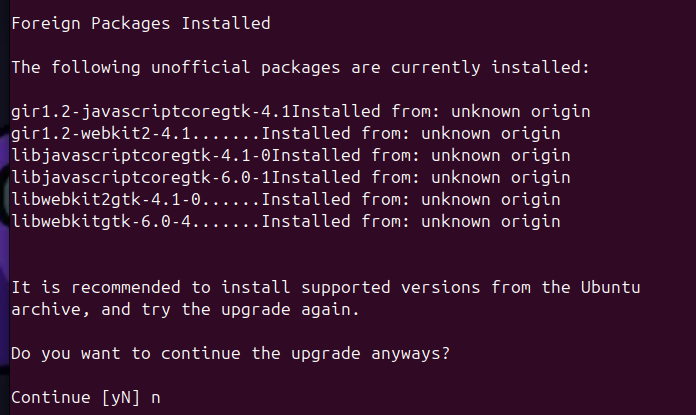
I do not remember installing these, but javascript sounds like something I might accept, but would not go out of my way to get. Not sure on the other ones.
In any event, should I upgrade these, or at least attempt to, before tomorrow’s upgrade? If so, what is the best way to go about this? Otherwise, can you just steamroll ahead with the upgrade, even with these pieces in place? Will it upgrade them later?
Thank you.