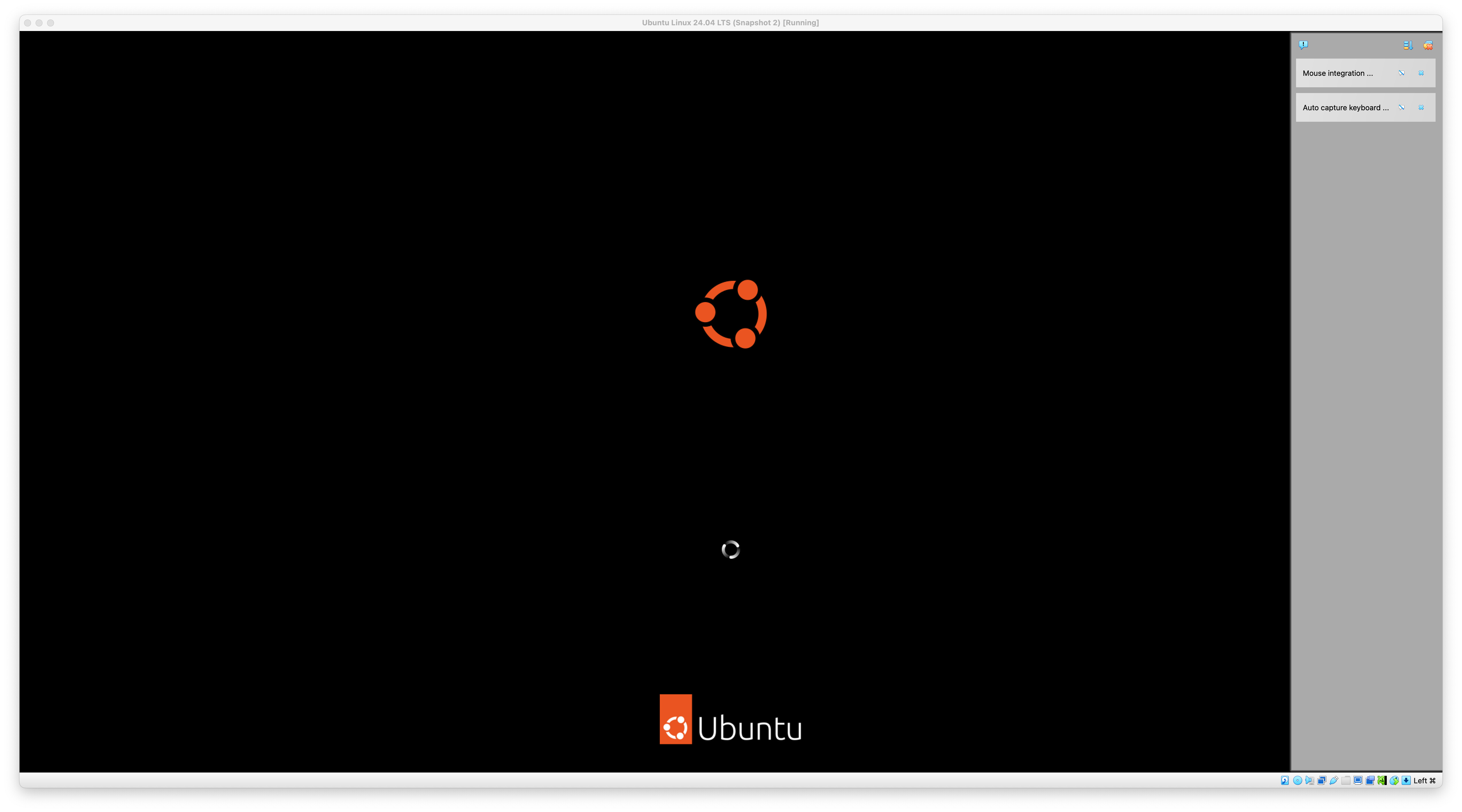Hey guys,
I’m running a Ubuntu 24.04 LTS in VirtualBox 7.1.6 r167084 (Qt6.5.3) under macOS Sequoia 15.3.2 (24D81) on iMac Retina 5K, 27", 2020.
Runs quite well, except this issue →
starting Ubuntu/powering up the Ubuntu-VM the boot process hangs with the circling Ubuntu animation. Pressing ESC the boot messages says something like …
Starting modprobe@drm.service - Load Kernel Module drm…
[ OK ] Finished modprobe@drm.service - Load Kernel Module drm.
[FAILED] Failed to start snapd.seeded.service - Wait until snapd is fully seeded.
See ‘systemctl status snapd seeded service’ for details.
Starting modprobe@drm.service - Load Kernel Module drm…
[ OK ] Finished modprobe@drm.service - Load Kernel Module drm.
Starting modprobe@drm.service - Load Kernel Module drm…
[ OK ] Finished modprobe@drm.service - Load Kernel Module drm.
Starting snapd.service - Snap Daemon…
Starting modprobe@drm.service - Load Kernel Module drm…
Finished modprobe@drm.service - Load Kernel Module drm.
[ *** ] (2 of 9) Job accounts-daemon.service/start running (3min 31s / 4min 31s)
This takes endless time so I Reset (Host+R) the VM. Then I have to choose the first option in the boot-manager and after doing this, everything is fine again.
Any hints how to get rid of this annoying procedure?
Thank you in advance 
Konstantin
To illustrate the issue a bit more, I post a couple of screenshots …
(I would prefer to attach multiple screenshot to my recent post, but I can’t find this option so I have to upload them inline in these replies. If there is the option for attachments and I didn’t see it, I apologize; I’m just logged in to discourse)
Don not know Mac.Nor VM.
You can try removing quiet splash in linux line in grub.
Not sure with Mac but with PC you press escape to get grub menu just after vendor logo & before grub menu normally appears. Just remove quiet splash & you see boot process. Same data is also in log files /var/log folder. I prefer to see boot process so I change it permanently in /etc/default/grub.
Many with Mac use rEFInd.
http://www.rodsbooks.com/refind/
rEFInd on newer MAC with Secure Boot
https://sourceforge.net/p/refind/discussion/general/thread/1a96f5bd6d/?limit=25
Hello @oldfred
thanks for your reply.
It’s not, that I can’t see the boot process. As you can see, I even posted screenshots from the boot process.
My problem is, that the boot process stucks endlessly and neither the login screen appears, nor the GUI starts. In other words: the boot process hangs up.
In that case I reset the VM to force a new boot process. Most of the time, after resetting, Ubuntu starts up normally.
Regards
Konstantin
With PCs it often is misconfiguration between default UEFI boot mode & install. UEFI vs BIOS. But I do not think Mac even has a BIOS mode boot. Perhaps some settings in VM vs Mac?
Slow boot often is settings related. Perhaps something in UEFI, but most often loading of drivers, or misconfigurated devices or drivers. That is why seeing boot process may help resolve where it is slow or hanging up.
Looks like a VirtualBox bug to me. I’ve never encountered this running VB on a Linux host.
OK guys,
once again I attached screenshots of the boot procedure.
Today I waited until the system completly hang up. The last message I can read on the screen:
kauditd printk_ skb: 181 callbacks suppressed
Does that help to find out what’s going wrong?
Regrads
Konstantin
Moderator’s note: In the future, please put all of your screenshots in one post.
-Yes, it’s possible-
1 Like
Totally right, Erich. I just didn’t get it, how to put multiple screenshots in post (see comment in 1st Reply). Could you explain it to me? PM?
It’s easy. I’m using the dark mode theme, so bear with me.
As I’m replying to you, I have this toolbar:

The picture with the image only inserts some code. You can click on it as many times as you need in every post. It embeds the picture. For instance, you can see the picture of the toolbar, but the actual code it’s using looks something like this:

Each image is going to have its own unique name. Just to show a joke I used via the legendary comedy troupe Viva La Dirt League when it came to flags for necro-bumping and reviving old, long-dead threads on this discourse:
However, the code for that one is
 after I pasted it.
You’ll see this in the pane on the right, but the pane on the left shows the code and markdown.
You can paste as many images as your permissions allow. I don’t know what that limit is at this time.
I hope that helps. Lets get back on-topic. 
1 Like
Dear Erich,
that’s great! You made a big effort to help. Thank you very much!
Let me test it …
picture no. 1 - ‘view out of the window’

picture no. 2 - ‘magnolia tree’

Looks like it is working … 
![]()