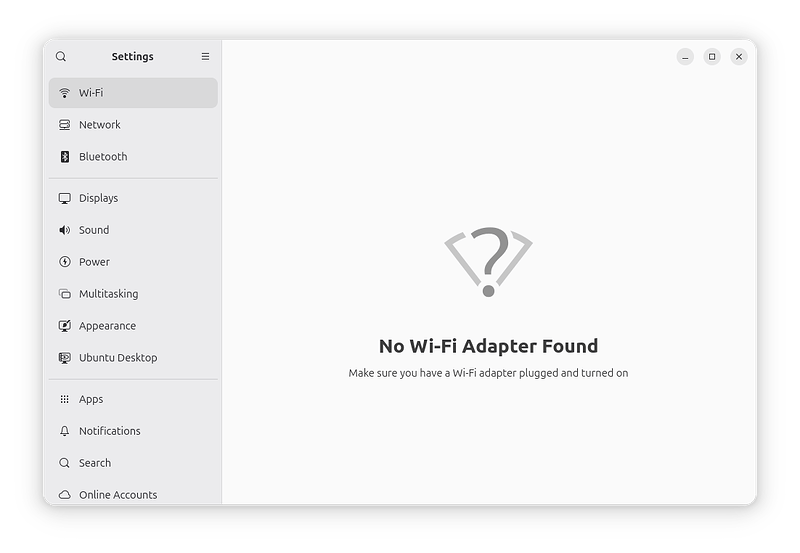I posted about this more than 30 days ago… I’m trying again because I didn’t get a resolution.
Ubuntu Version:
Ubuntu 25.04
bswilson@doctordre:~$ uname -a
Linux doctordre 6.14.0-15-generic #15-Ubuntu SMP PREEMPT_DYNAMIC Sun Apr 6 15:05:05 UTC 2025 x86_64 x86_64 x86_64 GNU/Linux
bswilson@doctordre:~$ lsb_release -a
No LSB modules are available.
Distributor ID: Ubuntu
Description: Ubuntu 25.04
Release: 25.04
Codename: plucky
Desktop Environment (if applicable):
GNOME
Problem Description:
When I boot my computer, WiFi is not enabled. EVERY time I reboot, I have to run the following commands as root to enable Wireless networking:
# rfkill unblock wlan
# ip link set wlp8s0 up
Relevant System Information:
Now, a disclaimer… I built this computer myself. But I do know that the hardware is functional; it’s just that NetworkManager doesn’t seem to recognize my hardware!
$ sudo lshw -C network
*-network
description: Wireless interface
product: RTL8852BE PCIe 802.11ax Wireless Network Controller
vendor: Realtek Semiconductor Co., Ltd.
physical id: 0
bus info: pci@0000:08:00.0
logical name: wlp8s0
version: 00
serial: 60:ff:9e:09:e7:5c
width: 64 bits
clock: 33MHz
capabilities: pm msi pciexpress bus_master cap_list ethernet physical wireless
configuration: broadcast=yes driver=rtw89_8852be driverversion=6.14.0-15-generic firmware=N/A ip=192.168.86.22 latency=0 link=yes multicast=yes wireless=IEEE 802.11
resources: irq:68 ioport:e000(size=256) memory:fc600000-fc6fffff
$
$ nmcli device
DEVICE TYPE STATE CONNECTION
enp9s0 ethernet unmanaged --
lo loopback unmanaged --
wlp8s0 wifi unmanaged --
$
$ nmcli radio wifi
enabled
$
$ lspci |grep -i network
08:00.0 Network controller: Realtek Semiconductor Co., Ltd. RTL8852BE PCIe 802.11ax Wireless Network Controller
$
Screenshots or Error Messages:
Here is what my networking environment looks like immediately after I reboot and log into my GNOME desktop:
bswilson@doctordre:~$ ip a
1: lo: <LOOPBACK,UP,LOWER_UP> mtu 65536 qdisc noqueue state UNKNOWN group default qlen 1000
link/loopback 00:00:00:00:00:00 brd 00:00:00:00:00:00
inet 127.0.0.1/8 scope host lo
valid_lft forever preferred_lft forever
inet6 ::1/128 scope host noprefixroute
valid_lft forever preferred_lft forever
2: enp9s0: <BROADCAST,MULTICAST> mtu 1500 qdisc noop state DOWN group default qlen 1000
link/ether 60:cf:84:ce:10:4a brd ff:ff:ff:ff:ff:ff
altname enx60cf84ce104a
3: wlp8s0: <BROADCAST,MULTICAST,UP,LOWER_UP> mtu 1500 qdisc noqueue state DOWN group default qlen 1000
link/ether 60:ff:9e:09:e7:5c brd ff:ff:ff:ff:ff:ff
altname wlx60ff9e09e75c
inet 192.168.86.22/24 metric 600 brd 192.168.86.255 scope global dynamic wlp8s0
valid_lft 52477sec preferred_lft 52477sec
inet6 fe80::62ff:9eff:fe09:e75c/64 scope link proto kernel_ll
valid_lft forever preferred_lft forever
…and here’s what Network Manager shows:
What I’ve Tried:
I have written a little script that runs the commands I need to enable my network adapter… Here’s the contents of the script:
bswilson@doctordre:~$ sudo cat /root/fix-network.sh
#! /bin/bash
rfkill unblock wlan
ip link set wlp8s0 up
I usually run that manually, because when I try to add it to root’s CRON using the @reboot parameter, it still doesn’t work (probably because it is trying to run too soon in the boot process). I just run it manually.
Does ANYONE have any idea here? Here are the details about my network adapter and driver and such:
Realtek RTL8852BE PCIe 802.11ax Wireless Network Controller
Realtek RTL8852BE 802.11ax Wireless LAN Driver
Driver: rtw89_8852be
Thanks!