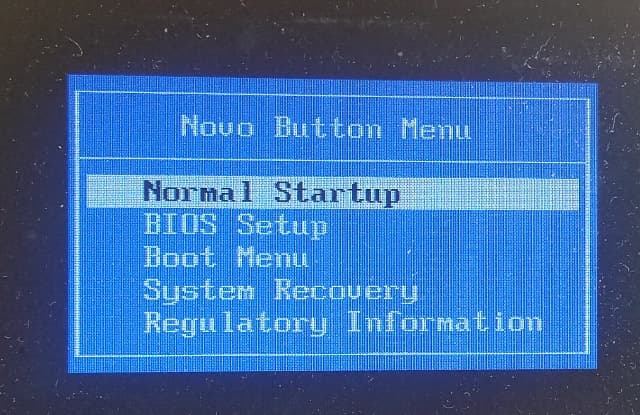Ubuntu Version:
Tried to install latest Ubuntu version in 2025 (previously had Ubuntu Studio, based on Ubuntu 22.04 LTS).
Desktop Environment:
GNOME (planned install).
Problem Description:
I have a Lenovo IdeaPad 330S (bought in 2020). A few months ago I installed Ubuntu, then switched to Ubuntu Studio. It worked fine, but I wanted to go back to standard Ubuntu. I tried to install the latest Ubuntu version from a USB stick.
After shutting down the laptop and trying to boot with the USB plugged in, it no longer boots at all — no Lenovo splash screen, no BIOS/UEFI, just a black screen. The laptop powers on (lights on, fans spinning) but the display stays black. This happens every time, no matter what key I press.
Relevant System Information:
- Lenovo IdeaPad 330S (2020 model)
- Intel CPU (unsure exact model)
- Integrated graphics
- 8GB RAM (removable)
Screenshots or Error Messages:
No error messages appear — the screen stays completely black from the moment I turn it on.
What I’ve Tried:
- Disconnecting and reconnecting RAM
- Disconnecting the battery and discharging power
- Pressing F2, Delete, Shift, Escape to try to enter BIOS/UEFI
- Using the Lenovo Novo button
- Connecting to an external monitor to rule out display issues
All of these attempts failed. The laptop still powers on but I cannot access BIOS/UEFI or boot from USB to reinstall Ubuntu.
Question:
Has anyone experienced something similar with a Lenovo IdeaPad? Any suggestions on how to recover the BIOS or get the laptop to boot again would be greatly appreciated.