Ubuntu 25.10 beta:
I need gnome-screenshot because it has a time delay. But, for all “capture area” choices, it produces an error. Is gnome-screenshot not usable in Wayland?
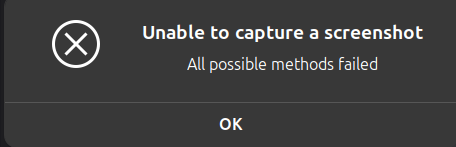
gnome-screenshot is deprecated upstream, so not a bug, nor will it be worked on.
https://gitlab.gnome.org/GNOME/gnome-shell/-/merge_requests/3760#note_2478308
Well, that’s unwelcome news. A delay timer is needed in screenshot, and the default screenshot tool still does not have that.
I’m wondering then, why is gnome-screenshot still installable from the repository?
Well, A delay timer is needed in screenshot, and the default screenshot tool still does not have that.
I think it would be good to open a bug about it, against which package?
The existing bug for this at Gnome: https://gitlab.gnome.org/GNOME/gnome-shell/-/issues/6674
Possibly relevant, as many don’t realize it…
When you take a screenshot as of now, your screen is actually captured the moment you enter the screenshot UI, not when you press the capture button.
Because it’s still in Debian. We don’t typically remove things unless they fail to build. Notice I said typically as there are exceptions.
You could use scrot and xclip to take screenshots, this will always work:
sh -c 'scrot -o /tmp/clip_$(id -u) -e 'xclip -selection clipboard -t image/png < $f''
I’ve assigned this command to my “PrtScr” hotkey for daily use.
scrot has delay as parameter, see “man scrot” from terminal.
OK, the failure of gnome screenshot described in post #1 was in a qemu/kvm virtual machine. I am thinking It might work normally in a standard, non-virtual install. However, I don’t intend to do a non-virtual install until 26.04 LTS.
What makes me think this is that I find in Ubuntu 25.04, regular install, gnome-screenshot works normally in both Xorg AND Wayland sessions.
I remember using scrot in the distant past. I will look into it since it has a time delay.
Screengrab is another you can try,it has a delay timer.
Just to clarify: the command I posted places the screenshot on the clipboard.
If you don’t need that, the xclip command is unnecessary.