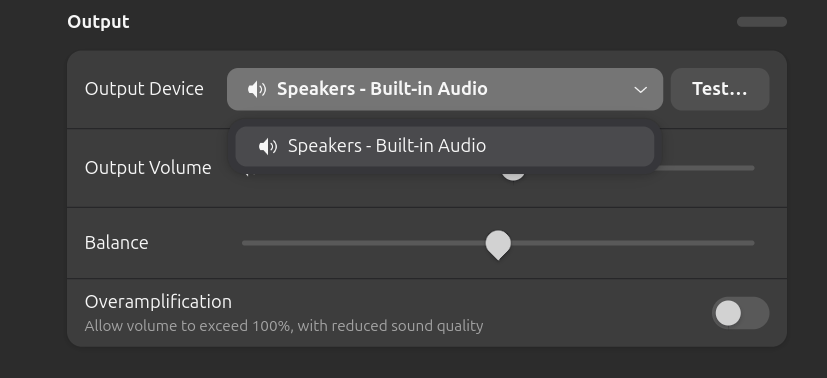Problem Description:
I’m experiencing an issue with my earbuds on Ubuntu 25.04 (Gnome) and I am on the latest kernel version 6.14.0-32-generic and the earbuds I am trying to connect to is Redmi Buds 6 and that issue not only happens on Ubuntu but Other Linux Distros like Arch Linux, Pop!_Os and Fedora. I am currently using pipwire.
Yes, the earbuds is working. The bluetooth service is running correctly and actively.
Unlike normal bluetooth connection, when the bluetooth is connected there will be a sound that notify the state of being connected but now I there’s no notification sound from earbuds and I have tested with other operating system like old arch Linux kernel and Windows they both works.
Relevant System Information:
WARNING: apt does not have a stable CLI interface. Use with caution in scripts.
bluez-alsa-utils/plucky 4.3.1-3 amd64
bluez-btsco/plucky 1:0.50-0ubuntu9 amd64
bluez-cups/plucky-updates,now 5.79-2ubuntu1.1 amd64 [installed,automatic]
bluez-firmware/plucky 1.2-11ubuntu1 all
bluez-hcidump/plucky-updates 5.79-2ubuntu1.1 amd64
bluez-meshd/plucky-updates 5.79-2ubuntu1.1 amd64
bluez-obexd/plucky-updates,now 5.79-2ubuntu1.1 amd64 [installed,automatic]
bluez-source/plucky-updates 5.79-2ubuntu1.1 all
bluez-test-scripts/plucky-updates 5.79-2ubuntu1.1 all
bluez-test-tools/plucky-updates 5.79-2ubuntu1.1 amd64
bluez-tools/plucky 2.0~20170911.0.7cb788c-4build2 amd64
bluez/plucky-updates,now 5.79-2ubuntu1.1 amd64 [installed]
gstreamer1.0-pipewire/plucky-updates,now 1.2.7-1ubuntu5.1 amd64 [installed,automatic]
libasound2-plugin-bluez/plucky 4.3.1-3 amd64
libkf5bluezqt-data/plucky 5.116.0-0ubuntu1 all
libkf5bluezqt-dev/plucky 5.116.0-0ubuntu1 amd64
libkf5bluezqt-doc/plucky 5.116.0-0ubuntu1 all
libkf5bluezqt6/plucky 5.116.0-0ubuntu1 amd64
libkf6bluezqt-data/plucky 6.12.0-0ubuntu1 all
libkf6bluezqt-dev/plucky 6.12.0-0ubuntu1 amd64
libkf6bluezqt-doc/plucky 6.12.0-0ubuntu1 all
libkf6bluezqt6/plucky 6.12.0-0ubuntu1 amd64
libkpipewire-data/plucky 6.3.4-0ubuntu1 all
libkpipewire-dev/plucky 6.3.4-0ubuntu1 amd64
libkpipewire6/plucky 6.3.4-0ubuntu1 amd64
libkpipewiredmabuf6/plucky 6.3.4-0ubuntu1 amd64
libkpipewirerecord6/plucky 6.3.4-0ubuntu1 amd64
libpipewire-0.3-0/noble 1.0.7-3~ubuntu24.04 amd64
libpipewire-0.3-0t64/plucky-updates,now 1.2.7-1ubuntu5.1 amd64 [installed,automatic]
libpipewire-0.3-common/plucky-updates,now 1.2.7-1ubuntu5.1 all [installed,automatic]
libpipewire-0.3-dev/plucky-updates 1.2.7-1ubuntu5.1 amd64
libpipewire-0.3-modules-filters/plucky-updates 1.2.7-1ubuntu5.1 amd64
libpipewire-0.3-modules-x11/plucky-updates 1.2.7-1ubuntu5.1 amd64
libpipewire-0.3-modules-xrdp/plucky 0.2-2 amd64
libpipewire-0.3-modules/plucky-updates,now 1.2.7-1ubuntu5.1 amd64 [installed,automatic]
libpipewire-module-x11-bell/noble 1.0.7-3~ubuntu24.04 amd64
librust-pipewire-dev/plucky 0.8.0-7 amd64
librust-pipewire-sys-dev/plucky 0.8.0-6 amd64
obs-pipewire-audio-capture/plucky 1.1.5-1 amd64
pipewire-alsa/plucky-updates,now 1.2.7-1ubuntu5.1 amd64 [installed,automatic]
pipewire-audio-client-libraries/plucky-updates,now 1.2.7-1ubuntu5.1 all [installed]
pipewire-audio/plucky-updates,now 1.2.7-1ubuntu5.1 all [installed,automatic]
pipewire-bin/plucky-updates,now 1.2.7-1ubuntu5.1 amd64 [installed]
pipewire-doc/plucky-updates 1.2.7-1ubuntu5.1 all
pipewire-jack/plucky-updates,now 1.2.7-1ubuntu5.1 amd64 [installed,automatic]
pipewire-libcamera/plucky-updates 1.2.7-1ubuntu5.1 all
pipewire-locales/noble 1.0.7-3~ubuntu24.04 all
pipewire-module-xrdp/plucky 0.2-2 all
pipewire-pulse/plucky-updates,now 1.2.7-1ubuntu5.1 amd64 [installed,automatic]
pipewire-tests/plucky-updates 1.2.7-1ubuntu5.1 amd64
pipewire-v4l2/plucky-updates 1.2.7-1ubuntu5.1 amd64
pipewire-vulkan/noble 1.0.7-3~ubuntu24.04 amd64
pipewire/plucky-updates,now 1.2.7-1ubuntu5.1 amd64 [installed]
python3-bluez/plucky 0.23-5.1build5 amd64
qml-module-org-kde-bluezqt/plucky 5.116.0-0ubuntu1 amd64
qml6-module-org-kde-bluezqt/plucky 6.12.0-0ubuntu1 amd64
qml6-module-org-kde-pipewire/plucky 6.3.4-0ubuntu1 amd64
ubuntustudio-pipewire-config/plucky 25.04.21 all
vlc-plugin-pipewire/plucky 3-3build2 amd64
Screenshots or Error Messages:
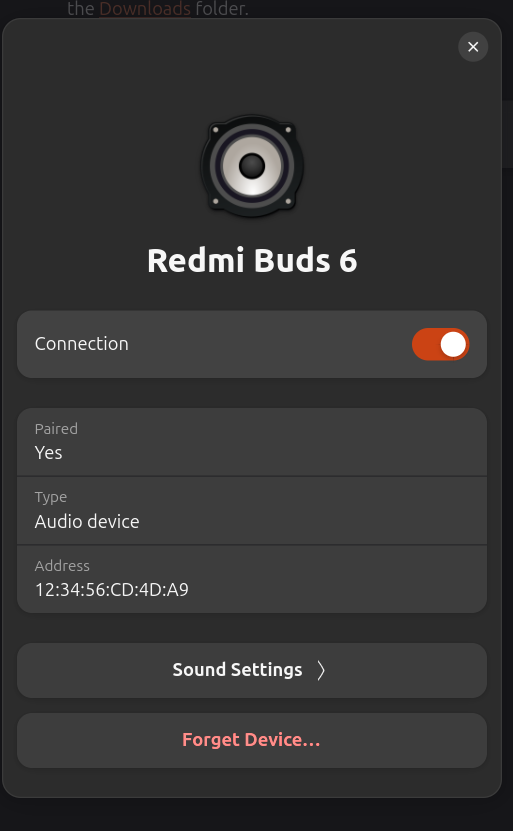
What I’ve Tried:
I am able to search my bluetooth device. I am able to connect via bluetoothctl.
I have tried manually connecting to the bluetooth.
I have switched many distribution. And Non of them works and I don’t know why except for Arch Linux Where It’s worked for a couple of days and some kernel and upgrade it doesn’t and I tried to rollback to the perivous version but it’s doesn’t work anymore.
Thanks You!