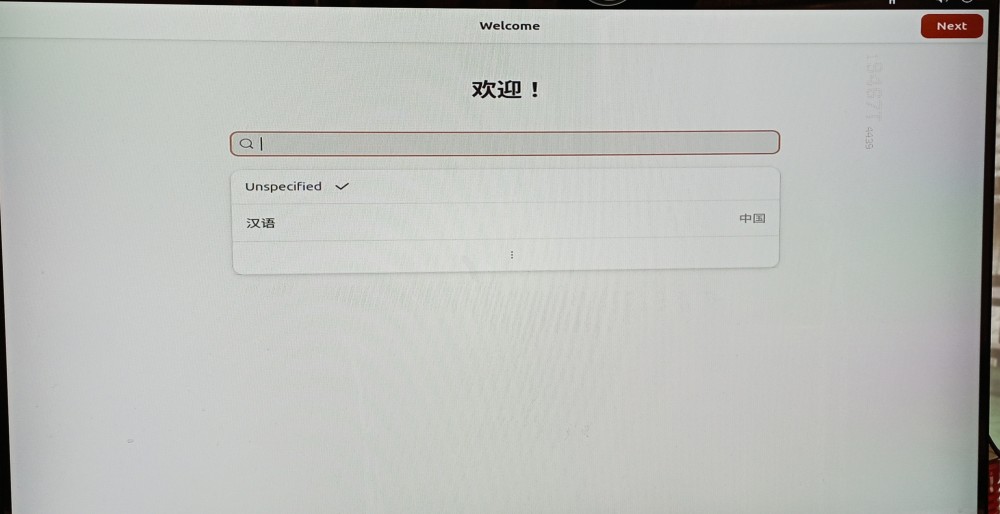I downloaded the ISO from Ubuntu 25.10 (Questing Quokka) Daily Build after boot i’m stuck on the attached screen.
Mouse don’t work and i’m unable to understand what I should enter in various fields, the only way I found to exit is poweroff.
- Am I doing something useful by testing this ISO or am I just disturbing?
- How can I get out of it and open a bug?
- Would it be useful to file a bug? as?
Thanks
It is not easy to see but that Welcome screen has three panels. Under the panel with the Chinese characters is a third panel. A mouse hover will reveal the word “more.” Click on that panel and we get a long list of languages from which we can select the language that the installer will use. Then we click Next and move on to the next screen.
I tried installing the Quokker daily-dangerous image from 20250827. I got as far as the About You screen and could get no further.
I put in my full name and then my user name and then a name for the computer. I clicked Next and got no further. There is a button named Enterprise Login. I clicked that and got another screen where I could enter Enterprise relevant details. I am not an enterprise user. Clicking next went no where. Clicking Enterprise Login took me back to the About you screen.
It is certainly true that the only way out of a stuck installer is to power off.
There are those of us who have gained much experience over the years in installing development versions. If we are having difficulty working out the design of this installer, how will less experienced users get by?
Regards
In my 2 attempts on 2 different PCs the mouse didn’t work. I’ll try again in a few days.
Trying with ISO dated Sep 2.
It’s not clear what I have to write in the welcome panel. please specify.
Enterprise login can’t be bypassed, I’m not an enterprise so I don’t know what to do.
In the ‘power off’ panel you cannot do poweroff but only suspend.
ISO dated Sep 19 worked fine.
Install successful from dangerous ISO dated Sep 25
Boot from SSD /boot/grml - grml-rescueboot
Install in English language with Italian keyboard
reformatting existing 42GB ext4 partition on nvme
FULL selection with 3rd part software using WiFi connection
ASUSTeK PRIME H610M-E D4 Intel UHD Graphics 730