Are you planning on hosting an Ubuntu event? Follow these simple steps to create your event topic and have it listed on the community events calendar:
1) Getting Started
The first step is to create a new topic within the Events category. Be sure to add a helpful title that best represents what your event is all about (e.g. “Ubuntu Pennsylvania Meetup”, “Ubuntu Install Party at GNOME University”)
Under optional tags, add the “event” tag along with other relevant tags, as this helps with search visibility and will make your event easier to find.
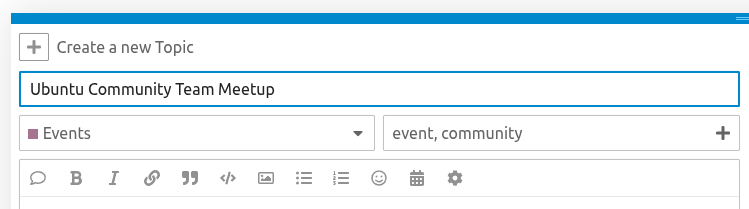
2) Event Details
To populate your event information, click on the gear icon on the topic toolbar and choose Create Event. Then proceed to fill in all the relevant event details including your scheduled times, visibility, reminders and recurrence. If your event is being hosted on our Indico site, please add it to the URL field. Once you have all the relevant fields filled, click the Create Button.
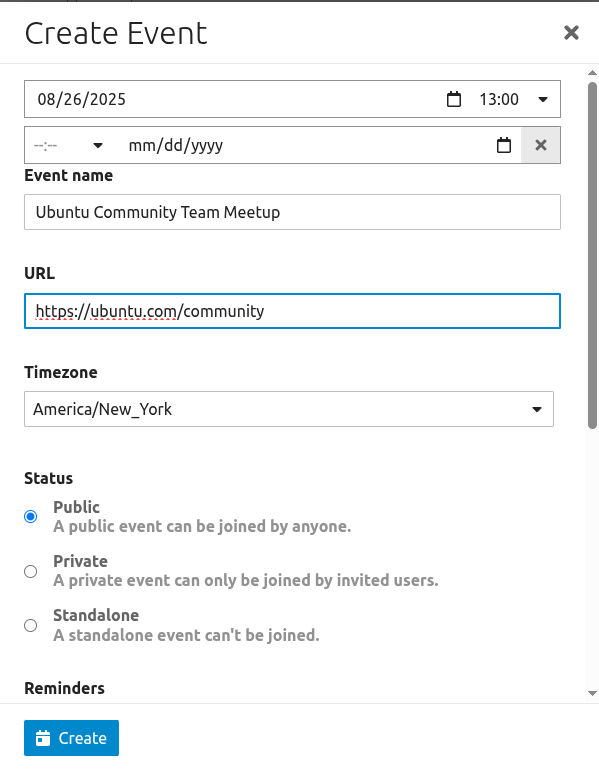
A new block of markdown will now appear in your topic draft that the Discourse will use to display the fancy interactive widget once you post your finished topic.
3) Adding the Important Bits
In order for your event to appear on the Ubuntu Community Portal, it’s important to add a bit of additional text and a nice header.
For my example event, I’ll add a header containing the name of my event by typing (Note the # symbol):
# Ubuntu Community Team Meetup
Along with a brief description of the my event.
The Community Team is hosting a fun and informative meetup where we'll discuss all the happenings around the Ubuntu world and how you can start contributing to the many projects within.
In the preview window, it will look something like this:
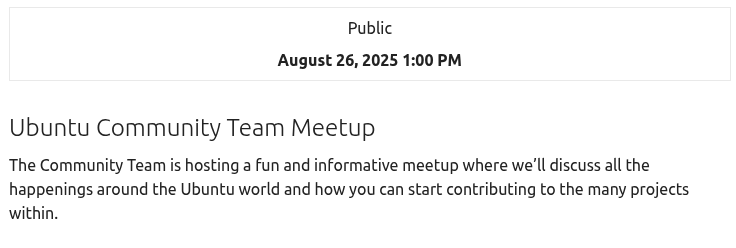
4) Final Touches
Before you publish your event topic, double check that you have provided all the important details for your attendees:
- Location (Address, Directions, Transportation Options, etc.)
- Topic or theme of your event
- Special accommodations
- Friendly reminder about the Ubuntu Code of Conduct
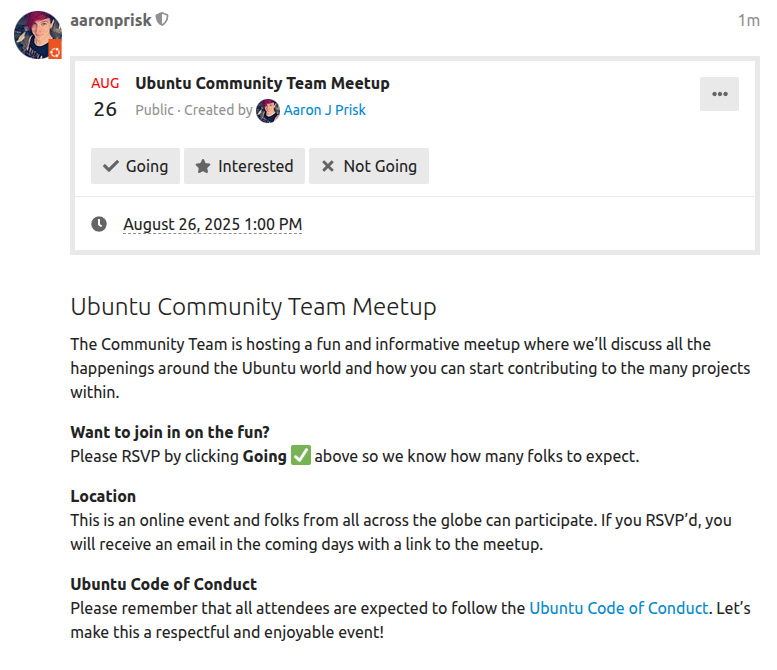
And anything else you want folks to know about your event. Be descriptive and let people know why it’s an event they won’t want to miss!