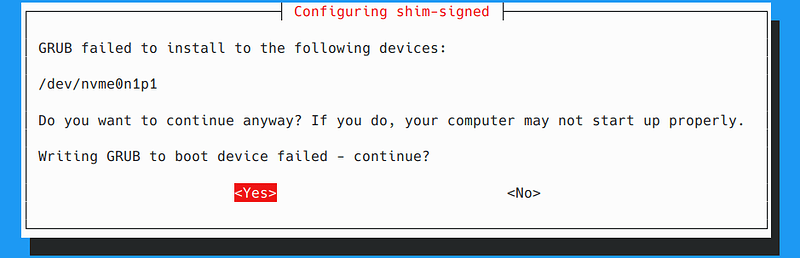Ubuntu Version:
Kubuntu 24.04 LTS (clean install from Live USB), 22.04 LTS to 24.04 LTS (upgrade)
Desktop Environment (if applicable):
KDE Plasma
Problem Description:
Hello everyone. I’ve been trying to upgrade my old 22.04 LTS distro to 24.04 LTS for… well, the better part of 3 months now, and have been facing a lot of troubles.
I decided to reinstall Kubuntu from a live usb, and things go well until I am hit with the following error
Could not install 'grub-efi-amd64-signed'
The upgrade will continue but the grub-efi-amd64-signed" package may not be in a working state. Please consider submitting a bug report about it.
installed grub-efi-amd64-signed package post-installation script subprocess returned error exit status 1
I tried the following:
- Installing 24.04 alongside 22.04 and a Windows install
- Installing deleting 22.04 and installing 24.04 along with Windows
- Wiping the entire drive and installing
- Messing with my UEFI settings (disabling/enabling fast boot, disabling/enabling secure boot, etc)
And it always results in the same error. I made the decision of fixing my upgrade.
I created an account in this site and post my issues, and a user, 1fallen, helped me identify a couple of packages that were causing issues, the packages being both kubuntu-desktop and kubuntu-settings-desktop. Upon removal, install goes great until it starts messing with my grub, which results in the same error as before (installed grub-efi-amd64-signed package post-installation script subprocess returned error exit status 1).
I’m beginning to suspect that either my grub install is borked and should be reinstalled, or maybe my UEFI settings are somehow incorrect? Which is baffling because I hadn’t messed with them and 22.04’s original GRUB installed/is working fine.
Relevant System Information:
Laptop brand and model: Asus ROG Zephyrus M16 GU603HE
Grub version: grub-install (GRUB) 2.06-2ubuntu7.2
Grub config: Ubuntu Pastebin
LSBLK results:
francho@francho-ROG-Zephyrus-M16-GU603HE:~$ lsblk
NAME MAJ:MIN RM SIZE RO TYPE MOUNTPOINTS
loop1 7:1 0 56,4M 1 loop /snap/aws-cli/1351
loop2 7:2 0 4K 1 loop /snap/bare/5
loop3 7:3 0 316,8M 1 loop /snap/code/185
loop4 7:4 0 316,8M 1 loop /snap/code/187
loop5 7:5 0 55,4M 1 loop /snap/core18/2846
loop6 7:6 0 55,4M 1 loop /snap/core18/2855
loop7 7:7 0 63,7M 1 loop /snap/core20/2434
loop8 7:8 0 63,7M 1 loop /snap/core20/2496
loop9 7:9 0 73,9M 1 loop /snap/core22/1748
loop10 7:10 0 73,9M 1 loop /snap/core22/1802
loop11 7:11 0 66,2M 1 loop /snap/core24/716
loop12 7:12 0 66,2M 1 loop /snap/core24/739
loop13 7:13 0 258,3M 1 loop /snap/firefox/5889
loop14 7:14 0 258,3M 1 loop /snap/firefox/5947
loop15 7:15 0 349,7M 1 loop /snap/gnome-3-38-2004/143
loop16 7:16 0 505,1M 1 loop /snap/gnome-42-2204/176
loop17 7:17 0 516M 1 loop /snap/gnome-42-2204/202
loop18 7:18 0 91,7M 1 loop /snap/gtk-common-themes/1535
loop19 7:19 0 173M 1 loop /snap/postman/254
loop20 7:20 0 44,4M 1 loop /snap/snapd/23545
loop21 7:21 0 44,4M 1 loop /snap/snapd/23771
loop22 7:22 0 56,5M 1 loop /snap/aws-cli/1371
nvme0n1 259:0 0 476,9G 0 disk
├─nvme0n1p1 259:1 0 512M 0 part /boot/efi
├─nvme0n1p2 259:2 0 238,9G 0 part /var/snap/firefox/common/host-hunspell/
├─nvme0n1p3 259:3 0 16M 0 part
└─nvme0n1p4 259:4 0 237,5G 0 part /media/francho/8CE4C815E4C80404
Screenshots or Error Messages:
Could not install 'grub-efi-amd64-signed'
The upgrade will continue but the grub-efi-amd64-signed" package may not be in a working state. Please consider submitting a bug report about it.
installed grub-efi-amd64-signed package post-installation script subprocess returned error exit status 1
What I’ve Tried: