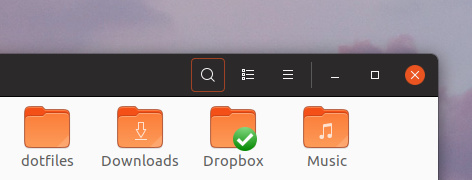Okay, I’ve been having a look at the latest PPA version of the Communitheme. Here’s my latest feedback.
The shell. This might be an unpopular opinion, and I don’t want to denigrate anyone’s efforts - but I just don’t want my lovely 17.10 shell to change much.
Every time I return to it, it makes a great first impression. It feels clean, airy, and fresh. I think the 17.10 designers did a great job here. If it ain’t broke… don’t fix it? All I’d like to change is for the top bar to go a suitable (flat) shade of grey when a window is maximised.
I think I would even like to keep the standard “show apps” icon (3 x 3 dots) because it’s smart and unobtrusive, and I haven’t seen a version with the Ubuntu logo that I like better yet. But I also quite like @jasonflindt’s idea of a watermark-style logo.
The icons. One thing I always liked about Ubuntu Phone (I actually had one!) was how colourful the launcher looked. So I was really pleased that everyone agreed to use Suru. However, the reality isn’t matching my hopes yet. Only a handful of system apps get the Suru look, and some of the most common ones (settings, terminal, files?) are monochrome.
I’ve said this before, but I honestly think it would make a huuuuuge difference if we superimposed other icons on Suru squircles. Could this be automated? I’m imagining a batch process that takes each of the non-Suru icons, shrinks it a bit, and centres it on (say) thirty-two pre-coloured squircles in different shades. Then someone simply has to pick the most pleasing one for each app.
For instance - no creative energy or thought was expended on the following mockups. The current icons were simply shrunk a bit and stuck on squircles. If I can do it, I feel like a script could?

Also, is there a reason to make common Suru icons monochrome? I feel like we can introduce a bit more colour by making the terminal and files icons mirror the default Ubuntu theming, which has purple/green/white for the terminal and orange for folder icons. Something like a more polished version of:

Of course, one man’s meat is another man’s poison, and others might feel this is gaudy. IMO it’s more in keeping with some of the other Suru icons.