So guys the fwupd thing and the message do i just continue removing it or ?
That’s a choice only you can decide.
If your machine is unsupported by the tool then “I” would remove the un-needed bagage. But still a choice only you should make.
If your asking if it is safe to do so, then I see no show stoppers.
You can always re-install it. ![]()
how can i find out if my laptop is unsupported by the tool ?
Edit: i am just going to do it thanks
Edit2: It had no effect what so ever …
Here is the biggets problem this damned black screen.
Is the Black Screen New?
I have no issue’s on my end with the removal.
sudo apt autoremove fwupd
[sudo] password for me:
REMOVING:
bolt libftdi1-2 libonig5 libtss2-tcti-cmd0t64
fwupd libfwupd3 libprotobuf-c1 libtss2-tcti-mssim0t64
jq libjcat1 libtss2-esys-3.0.2-0t64 libtss2-tcti-swtpm0t64
libflashrom1 libjq1 libtss2-sys1t64
Summary:
Upgrading: 0, Installing: 0, Removing: 15, Not Upgrading: 0
Freed space: 14.4 MB
Continue? [Y/n]
(Reading database ... 265040 files and directories currently installed.)
Removing bolt (0.9.8-1) ...
Removing fwupd (2.0.7-1) ...
Removing jq (1.7.1-3ubuntu1) ...
Removing libflashrom1:amd64 (1.4.0-3ubuntu1) ...
Removing libftdi1-2:amd64 (1.5-8build1) ...
Removing libfwupd3:amd64 (2.0.7-1) ...
Removing libjcat1:amd64 (0.2.0-2build3) ...
Removing libjq1:amd64 (1.7.1-3ubuntu1) ...
Removing libonig5:amd64 (6.9.9-1build1) ...
Removing libprotobuf-c1:amd64 (1.5.1-1ubuntu1) ...
Removing libtss2-esys-3.0.2-0t64:amd64 (4.1.3-1.2ubuntu1) ...
Removing libtss2-sys1t64:amd64 (4.1.3-1.2ubuntu1) ...
Removing libtss2-tcti-cmd0t64:amd64 (4.1.3-1.2ubuntu1) ...
Removing libtss2-tcti-mssim0t64:amd64 (4.1.3-1.2ubuntu1) ...
Removing libtss2-tcti-swtpm0t64:amd64 (4.1.3-1.2ubuntu1) ...
Processing triggers for libc-bin (2.41-6ubuntu1) ...
Processing triggers for man-db (2.13.0-1) ...
Processing triggers for dbus (1.16.2-2ubuntu1) ...
Processing triggers for hicolor-icon-theme (0.18-2) ...
After Reboot to my Desktop all good…
apt policy fwupd
fwupd:
Installed: (none)
Candidate: 2.0.7-1
Version table:
2.0.7-1 500
500 http://archive.ubuntu.com/ubuntu plucky/main amd64 Packages
100 /var/lib/dpkg/status
No it is not new i am just saying without it my laptop would boot considerably faster.
I also reinstalled fwupd because it had no effect.
That would have been an enormously valuable info in your initial post ![]()
Was it also there when you had turned off plymouth?
It was there before i did any of this.
when i first installed ubuntu 24.04 and got worse after installing 25.04.
Yes there was also no change after turning off plymouth.
One thing to mention before i made a thread i tried the chat first and the guy mentioned something after seeing the screenshots.
he said i should delete apps ??? without specifying which ones ?and that it seemed as if qemu was doing something during boot orsomething?
and then i remembered i couldnt get gnomeboxes to work or atleast i couldnt get usb passthrough with the snap because the option wasnt there at all and then tried the deb which had a lil but more options but still no usb pass through option and then i tried virtualbox and virt manager but as i tried more vm’s things got weirder in the end i find out the flatpak is the only official format so i tried that one but by the time i reached it windows wouldnt install and the whole program acted weird.
Yes, I got that but it doesn’t answer my question ![]()
Did it change in any way when you turned off plymouth… Like showing some text output or any garbage instead of a black screen…
One thing is that I can now clearly answer your question from the topic subject:
This is exactly what slows your boot down (which is why it would have been great to know about it from the beginning)
Let me dive a little bit into how a boot works, the order of things is the following:
UEFI/BIOS → grub bootloader → kernel → initramfs → disk/rootfs → login screen
The plymouth splash screen starts in the initramfs and draws the animated Ubuntu logo, since the black screen happens before this the issue must be somewhere between UEFI and initramfs (could also be the UEFI itself handing wrong info about the hardware to grub)
Since you have seen the same issue on different Ubuntu versions (which means different grub and kernel versions) it has likely something to do with your UEFI… Have you checked if there is a BIOS update for your hardware that you could apply?
Edit: ah, I see you answered my question with an edit while I was typing, disregard the intro ![]()
Wait, what does qemu or gnome boxes have to do with all this ? You seem to be booting on real hardware (your video shows a HP logo from UEFI) qemu or gnome boxes are emulators you launch on a running system and have nothing to do with the boot process of the host machine they run on top…
Once again thank you for your consistent help and replies very much appreciated.
I have checked and have the latest bios update.
I also went into grub via bios no problems and then went on to continue to start up but i immediately end up in the black screen.
I guess this means the problem is the kernel then?
Edit:
yes i rub it baremetal but
The guy in the chat mentioned that based on those screenshots i posted that it seemed as if qemu was doing something ? and i should delete some apps he left what so i thought maybe u broke something by constantly installing and uninstalling qemu based programs?
Well, you have had the problem with another kernel too, as I said before it could well be that UEFI hands bad info to the kernel or it could be some issue with the graphics driver that handles the console output…
You never told us the make and model of your laptop, what device is it ? Perhaps there are known workarounds for that specific system…
Qemu could never have such an impact on your system, it doesn’t come with any services that could influence the boot and does not touch anything in kernel space… Gnome boxes is just a desktop GUI for qemu and would even less be able to influence your systems boot behavior.
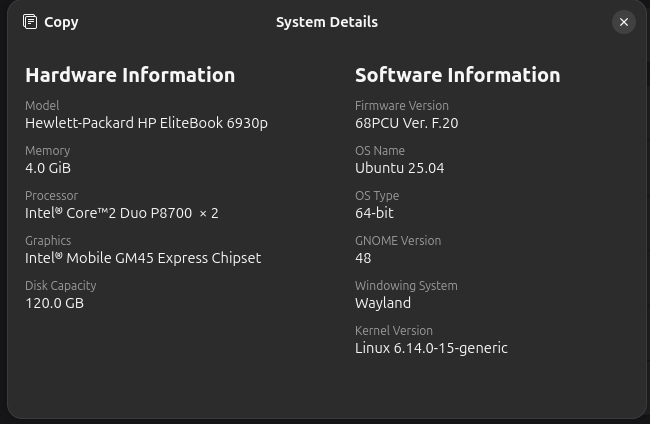
These are my specs
and regarding the qemu that is good to know i was afraid i broke something.
That’s the bare minimum specs to run Ubuntu 25.04.
Your best bet is hardware upgrades,newer computer or try a lighter flavor like Lubuntu,Xubuntu or Mate.This is just my opinion.
For not a lot of money you can upgrade to an external SSD which then can be used with other systems.
Want for better support of a drive on a USB port, some older ones may not include that.
UASP (USB Attached SCSI Protocol)
SSK Aluminum M.2 NVME SATA SSD Enclosure Adapter, Or similar from other brands, $18 to $30
Make sure newer version of adapter if other brands to have UASP
Larger drives more expensive, other brands maybe a bit less.
1TB Samsung PCIe 1TB $65 or similar
Older
Sabrent USB 3.2 enclosure and 2TB NVMe solid-state drive
https://www.phoronix.com/scan.php?page=article&item=sabrent-rocketq-enclosure&num=1
I run 3 of them, just can’t beat-em! ![]()
![]()
According to the linux experiment on youtube who did a test on a couple of vanilla de’s with the same base and on the same computer.
turns out performance wise the so called light weight DE’s are the same in terms of performance as the likes of gnome and kde.
the only difference was ram consumption and energie efficiency.
In that light whats the point?
I will get a new computer eventually but not right now.
I already have a ssd on the inside?
I would expect boot of kernel to be similar if not identical across all flavors of Ubuntu as they all use same kernel. Its the gui that is lighter and the default apps that are lighter weight,
So what drive?
udisksctl status
And back to how long is boot now?
systemd-analyze
And have you resolved the top 5 or so items?
systemd-analyze blame
n@n-HP-EliteBook-6930p:~$ udisksctl status
MODEL REVISION SERIAL DEVICE
SPCC Solid State Disk S9FM02.5 829D07590B8500078667 sda
hp CDDVDW TS-L633N 0300 R3186GUSC08673 sr0
n@n-HP-EliteBook-6930p:~$
it takes 45 seconds now to boot up five seconds faster then before. which is because i turned of networkmanager service which took like 5 seconds and was the second highest slowing it down besides plymouth service but turning that semi off did nothing.
@n-HP-EliteBook-6930p:~$ systemd-analyze
Startup finished in 4.592s (kernel) + 33.614s (userspace) = 38.206s
graphical.target reached after 33.613s in userspace.
n@n-HP-EliteBook-6930p:~$ systemd-analyze blame
21.634s plymouth-quit-wait.service
4.793s snapd.seeded.service
4.471s snapd.service
3.717s apt-daily-upgrade.service
3.205s NetworkManager.service
2.907s sysfsutils.service
bigest slow down is the black screen though see a couple post up for the video and details.
Did you change grub setting to noplymounth as in post #11, and update grub?
