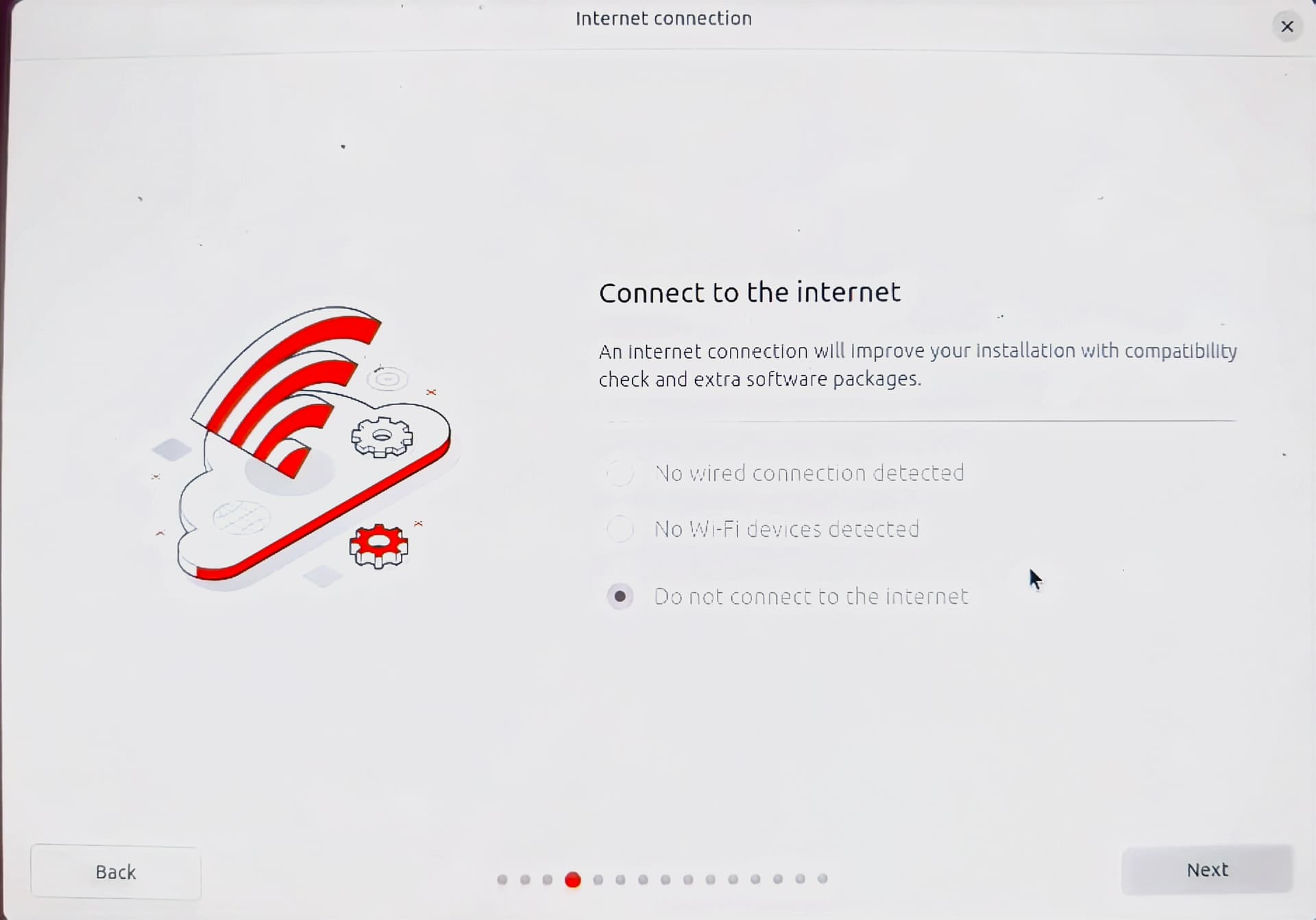Thank you very much! Bluetooth and sound are still not working, but it hasn’t been fixed yet, right?
Those are expected yes. Bluetooth might only need a dtb change, sound is intentionally disabled by default because there is risk of hardware damage until the kernel implements the necessary safeguards.
It’s also discharging very fast when running on battery, no matter how much I optimize it.
I’ve tried the latest iso from yesterday but the installer still doesn’t detect my wifi:
Is there a way to download these separately so I can install it manually?
It might not detect your WiFi but it does have newer packages including the fix to your previous problem on disk. Could be that something is missing in the device tree for WiFi to work.
Yes I can confirm that! After installation on disk the wifi worked as expected.
I tested this on my Asus Vivobook S15
for my surface laptop, no wifi during installation, and when i try to boot from disk it reboots after a brief black screen shown. ![]()
Anyone else with a surface laptop 7 have more success?
Faced the same issue: correct .dtb file for my Surface Laptop 7 was missing both in system files and grub.cfg. I booted up using flash drive again, found correct .dtb file, mounted partition with installed system, placed .dtb file in /boot and mentioned it in grub.cfg.
Is there a way to activate the sound?
Keeping in mind that sound is disabled by default because of potential damage to hardware, doing the following is entirely at your own risk.
Make sure you’ve got the latest verion of everything installed. You can enable sound by adding the following to a file in /etc/modprobe.d and rebooting.
options snd-soc-x1e80100 i_accept_the_danger=1
I added it at the start of alsa-base.conf.
I haven’t had problems but have been keeping the sound volume pretty low.
I tried to reboot the LiveCD several times until it found the WiFi.
That suggests it might be a timing issue. Comparing the dmesg between the two cases might help us figure out what’s causing it.
I have 25.04 installed on a t14s with the latest updates (only OS, no dual boot). Once in a while when turn I on the laptop, wifi does not show up. Most of the time wifi is fine. I do however have some sort of timing issue with the fingerprint reader. Most of the time the fingerprint reader does not show up. It only works one out of fifteen boots. It also seems like the fingerprint reader always works if I have an ethernet dongle plugged in.
Jul 10 06:13:17 t systemd[1]: Starting fprintd.service - Fingerprint Authentication Daemon…
Jul 10 06:13:17 t systemd[1]: Started fprintd.service - Fingerprint Authentication Daemon.
Jul 10 06:13:50 t systemd[1]: fprintd.service: Deactivated successfully.
Jul 10 16:36:10 t systemd[1]: Starting fprintd.service - Fingerprint Authentication Daemon…
Jul 10 16:36:10 t fprintd[63867]: Ignoring device due to initialization error: endpoint stalled or request not supported
I added this on Asus Vivobook S15, and the sound haven’t been activated.
I have latest version of kernel - 6.16.0.2. May be I need something else?
Hi everyone, I have a Vivobook S15 with a Snapdragon X Plus (X1P42100). Is there any chance I can get Ubuntu to boot on it? All my attempts so far have been unsuccessful. Thanks in advice
Hi all. To any Dell XPS 13 9345 users: have you noticed any, either recent or historic issues with the trackpad? Specifically phantom clicks / issues with palm rejection? These started happening for me recently, and i’m trying to find the cause. Any feedback / me-too would be helpful.
I’ve checked the drivers page for my XPS 9345 and there seem to be some updates form dell. Firstly, i’d have to boot into windows to install any of them (exe), which i can still do since i retained the dual boot. Secondly, some sound like they are important but ought not to break anything (system BIOS XPS_9345_2.9.0.exe), some sound irrelevant (MyDell-Application_65KD2_WIN_3.2.296.1_A00..EXE) and some sound important and like they could break things / at least woudl mean i’d need to re-extract the firmware (e.g. Qualcomm-Chipset-Driver_NPVX3_WINARM64_2.1.0.64_A15.EXE). Any thoughts on tinkering with that?
I have had a mixed bag of success installing Ubuntu Concept 25.04 on my new Asus Zenbook A14 UX3407RA (CPU X1E-78-100):
- The latest build of the Ubuntu Concept fails to boot, stating that the device is not supported. After skipping the warning, the kernel tries to boot for a few seconds and then reboots, without any message. For reference, the latest build is currently “plucky-desktop-arm64+x1e-20250725”.
- As advised here, booting with a previous daily build, namely “plucky-desktop-arm64+x1e-20250703” works as far as boot goes.
- I was unable to get the WiFi working during or after installation. For reference, this is the model of the laptop where WiFi “should” work out of the box, at least per @alexvinarskis’s table here: GitHub - alexVinarskis/linux-x1e80100-zenbook-a14: Patches to support Asus Zenbook A14 with Snapdragon X1 Elite / X1 Plus It works in a strange state – it shows up and sometimes it is able to list the nearby access points, and even pretend to connect, but then it times out, no data ever goes through, and in fact changing networks no longer works.
I have investigated this and it seems there was some firmware degradation in linux-firmware for this WiFi model (see https://www.reddit.com/r/archlinux/comments/1kja6f9/ath12k_regression_on_latest_linuxfirmware_upgrade/ ), but swapping out firmware for the latest one in /lib/firmware did not do the trick, and neither did recompiling from a vanilla kernel release (although that is not as useful, as 6.16, the current kernel at the moment, also appears to be in the repositories for Ubuntu Concept, if I am not wrong).
Any help with the WiFi debugging is appreciated, and any forward to a more appropriate thread as well.
- Hmm, wasn’t aware latest ISO won’t boot, will be able to cross-check and potentially make a fix later tonight. You could cross check
grub.cfgfile on your USB stick and cross-refernce them between two images, likely something broke on 20250725. - …
- Wifi needs additional patch, wasn’t there before as I could not test it, and …RA/…QA have different WLANs. Recently someone with UX3407RA verified it, and its pending review and merge by @tobhe here . With this wifi should just work according to other testers. This also brings in Bluetooth.
I can confirm that compiling the kernel from your linked merge request / git branch does make the WiFi work for me. I have not had time to look into 1 yet.