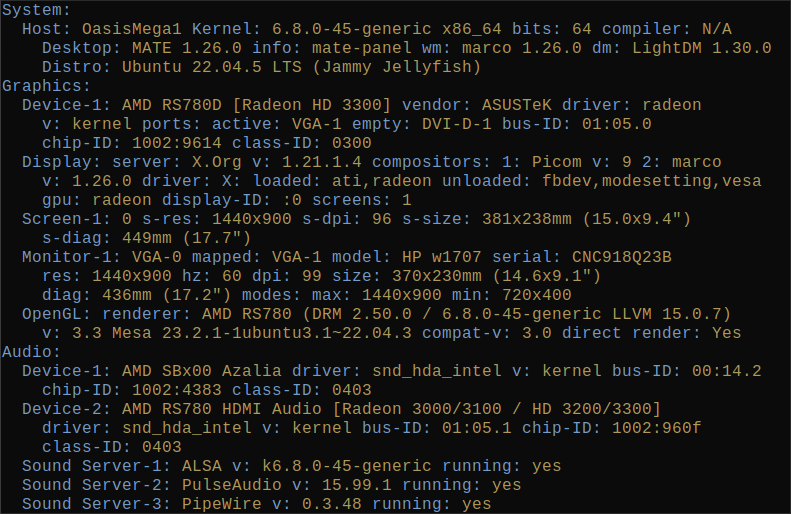Hi, Non-Tech newbie here humbly reaching out for help with, what I believe is a known issue. The stuttering audio/video on my out of the box surface pro 11 (ARM).
I have reached out on multiple platforms and seen various posts on the issue, but non resulting in a resolution, only multiple tech troubleshooting actions.
Is there anyone out here, that could assist with enlightening me as to if this is a bug, or simply is Ubuntu VM simply non compatible with the surface pro 11, thanks a lot.
Device Environment:
Device: Microsoft Surface Pro, 11th Edition
OS: OS Product: Windows 11
System Type: ARM64
CPU: Ubuntu Version:
Virtualisation: Hypervisor Enabled
Audio Adapter: Qualcomm(R) Aqstic™ Audio Adapter
Ubuntu VM Environment:
Version: Ubuntu Studio 25.04 arm64 - Debian GNU/Linux trixie/sid
Desktop Environment: Ubuntu:GNOME on x11.
System Kernel: Linux 6.14.0-35-generic (aarch64)
VirtualBox VM 7.2.4 r170995 win.arm64
Audio Controller: AC’97 Audio Controller
VM Audio Adapter: ICH - Intel 82801AA-ICH
Problem Description:
When attempting to play video Audio/Video performance is very poor. The video/Audio stutters constantly, with brief clips of audio being heard. If I disable (Mute) the audio, then the video plays just fine. During my research of the issue, I have seen others noting it could be a buffer issue, which I attempted to change, but the sample rate size (16bit 48000), is not available to change on the device. When changed on the VM (via audio Configuration app), to match the device, the same results were present.
Example:
Opened Firefox and selected audio clip.
Buffered briefly, then started to play with immediate stuttering.
When muted audio, video played fine.
Relevant System Information:
Qualcomm Audio Adapter driver version 1.0.4281.8500
Surface Pro 11 Internal Speakers
Screenshots or Error Messages:
Ubuntu Sys Log Error/Warning:
00:00:33.610008 Audio: Warning: Scheduling hint of stream ‘[WasAPI] Output:0’ is bigger (5ms) than used period size (0ms)
What I’ve Tried:
Various VM Audio Controller setting changes.
Installed and upgraded Guest Additions
Installed Ubuntu Standard VM - Same result.
Various Processor, Acceleration, Audio Driver settings changes
known Issues:
As previously mentioned, there are numerous posts on multiple platforms discussing the topic, but none that I could find, proposes a resolution, or even a workaround for the issue.