Thanks.  Worked with the download method.
Worked with the download method.
Should I hold it, so it won’t upgrade to 240? Or, would this problem be solved with 240 later?
What didn’t work? Login or logout ? Also post a log for lightdm when unity-greeter doesn’t work.
Don’t know. I can’t fix such systemd bugs/regression.
Just the logout.
With systemd 240, couldn’t logout and log back - unity greeter didn’t appear. After downgrading, logout worked. So, I’ve locked those 5 packages to stay at systemd 239.
This is not a Lightdm problem. It is a Unity exit-restart problem. I tried this systemd 240 with Slick greeter on Openbox and default Ubuntu. They do exit and restart to Lightdm.
Logout was reproduced with metacity session and gdm.
Can you provide lightdm.log and seat0-greeter.log ? Look into /va/log/lightdm. You need to use sudo.
And first clean the log and then logout. It will fail. Now from vt (ctrl+alt+f1) copy those to your home. Run sudo service lightdm restart.
Now log in and change permission and paste those on pastebin.
Both files (/var/log/lightdm.log and /var/log/seat0-greeter.log) have nothing in them. Btw, I have blocked systemd 239, so logout works in Unity.
I don’t have metacity session or gdm in my Unity system. Maybe, the answer to the logout problem of systemd 240 with unity is in the /usr/bin/unity file. For example in Openbox, it is just openbox --exit the system logs out to whatever login Openbox system has.
My default Ubuntu install doesn’t have gdm, but lightdm and Sleek greeter. It has systemd 240 and logout of the system and opens the lightdm screen. So, the problem with Unity not logging out of the system correctly with systemd 240 is with Unity not logging out of the system correctly. Systemd 240 is stopping Unity from logging out somehow. Something that had been added to systemd 240 that systemd 239 didn’t have, which doesn’t agree with Unity.
Reason: 2 systems – Openbox and default Ubuntu– work well with systemd 240, whereas Unity doesn’t. All 3 systems run lightdm. (I have a quite unique default Ubuntu installation.)
The Logout in the drop down panel leads to some systemctl action, which doesn’t work in Unity with systemd 240. I don’t know which one.
Can you try with 240? You can go back again with the same method. Locking the version doesn’t solve the issue. Because with system-241 unity-greater will not start, it has even more regression than 240. Also you may want to downgrade udev, libudev. And newer systemd uses newer kernel, so you may to use the kernel against which systemd-239 compiles.
OK, I upgraded to systemd 240, but there is nothing in those 2 files.
Every single item in the drop down menu works, except Logout.
For example, you click on your user name, the system gets locked and the unity greeter comes up. It is same with suspend and so on. This problem is not a Lightdm one, but a Unity action (logout) doesn’t match with a former systemctl action. I am just supposing.
Try gnome-session-quit --logout --no-prompt
And if those two files are empty then logging is not set for lightdm and greeter.
Workaround:
Open gnome-system-log, keep it open
logout
at some point it will hang, note time and the line. (bold text)
Next time post the log and check if there are other logs after that line. Though I believe if syslog service itself stops, it won’t show the log, in that case you have to use journalctl.
Can’t get to that bold line. Everything stops.
Can supply the lightdm log but it appears to not log anything during the log out hang. Here is a journalctl -f >> file
Started it, then attempted log out, waited about 10 sec or so, then went to tty3 to reboot.
I installed the current daily 19.04 ISO in a a partition. Then I installed ubuntu-unity-desktop from the repos. Everything seems to work OK currently, except logging out to the greeter as commented by other posts.
lightdm.log:
seat0-greeter.log:
“sudo service lightdm status” shows some errors, but do not seem related to the logout freeze:
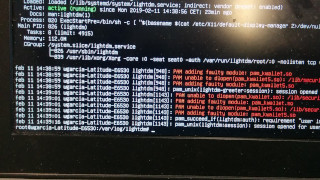
UPDATE (12-02-2019):
- We now have nemo desktop for drawing icons in unity. See this bug (under review) .
Add the maintainers ppa and update ubuntu-themes, ubuntu-settings and install nemo. Reboot, Please test if it is working for you. Comment here if you find any issue.
Note, the ppa also contains media-keys-fix (u-s-d) and image-preview-fix (u-c-c), but you can skip upgrading those if you don’t want them.
Apart from installing nemo, don’t you need to put it in startup applications?
It was done in ubuntu-settings. Did you reboot after installing ubuntu-settings ?
Is this Nemo 4.06 or what is in the Ubuntu repo?
Should all the debs to be installed?
EDIT: I installed, libnss-systemd, libpam-systemd, libsystemd0, systemd-sysv and systemd for the moment and the logout works. What about the other debs?
Latest ubuntu-settings is ubuntu-settings (19.04.0) so ppa needs a version update.
(- however checking the ppa package, it does the job concerning nemo-desktop fine
Same for unity-settings-daemon, ppa is behind. the repo packages are still broken…
Right, I am fixing those.
These 5 should be fine. But you should really wait until repo version updated.
I’ve already installed those 5.
About Nemo, I’ve checked the latest Budgie, where Nemo is the one Ubuntu repo has, 3.8.5. It looks OK, but Nemo had moved to 4.06 at the original place, so would such Nemo be provided for Unity? @fossfreedom too